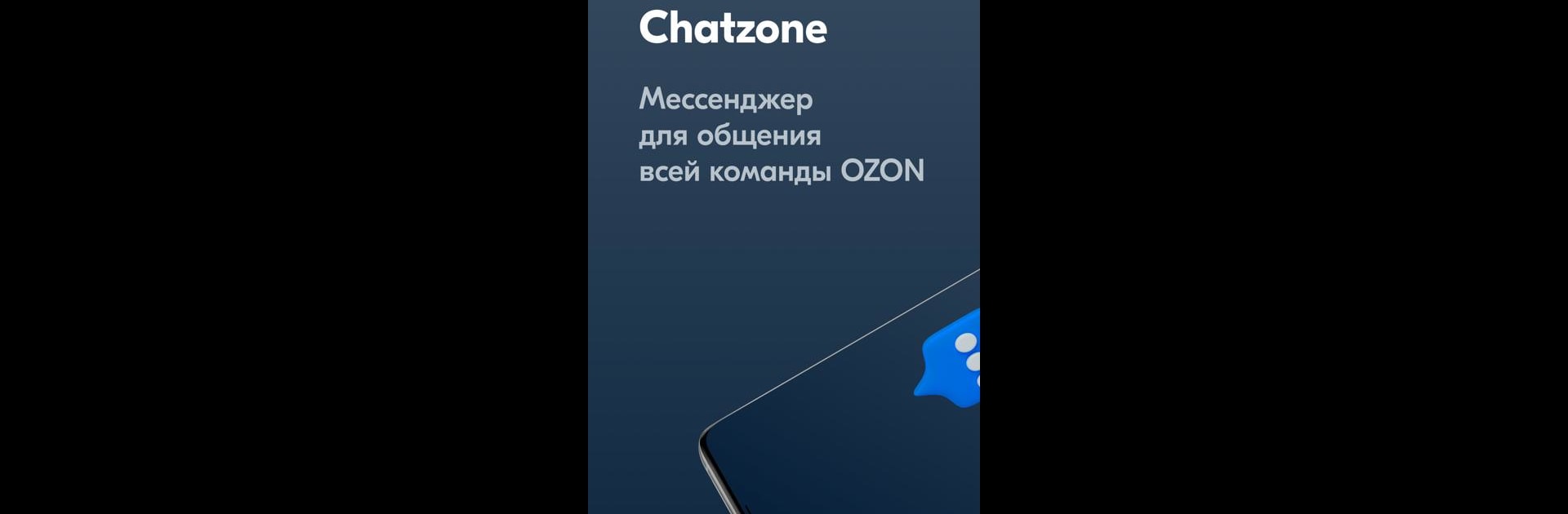

Chatzone
العب على الكمبيوتر الشخصي مع BlueStacks - نظام أندرويد للألعاب ، موثوق به من قبل أكثر من 500 مليون لاعب.
تم تعديل الصفحة في: 22/01/2025
Run Chatzone on PC or Mac
Why limit yourself to your small screen on the phone? Run Chatzone, an app by Internet Solutions LLC, best experienced on your PC or Mac with BlueStacks, the world’s #1 Android emulator.
About the App
Chatzone by Internet Solutions LLC is a Communication app that transforms the way you connect. Expect a seamless experience with easy navigation and interactive features. Whether chatting with friends or collaborating at work, Chatzone offers a reliable platform to keep the conversation flowing wherever you are.
App Features
-
Effortless Login: Access Chatzone instantly by clicking the OpenID button. The app smoothly transitions you to the browser for a swift login with your corporate credentials. That’s it, you’re back in the app!
-
Troubleshoot with Ease: Running into issues? No worries—simply disable third-party VPNs, turn off private mode in your browser, or do a quick check on your internet connection. Simple fixes to get you back on track in no time.
-
Optimized for PC Experience: Wanna chat on a bigger screen? Use BlueStacks to enjoy Chatzone with all its features in a laptop or PC setting. It’s like chatting in HD!
Switch to BlueStacks and make the most of your apps on your PC or Mac.
العب Chatzone على جهاز الكمبيوتر. من السهل البدء.
-
قم بتنزيل BlueStacks وتثبيته على جهاز الكمبيوتر الخاص بك
-
أكمل تسجيل الدخول إلى Google للوصول إلى متجر Play ، أو قم بذلك لاحقًا
-
ابحث عن Chatzone في شريط البحث أعلى الزاوية اليمنى
-
انقر لتثبيت Chatzone من نتائج البحث
-
أكمل تسجيل الدخول إلى Google (إذا تخطيت الخطوة 2) لتثبيت Chatzone
-
انقر على أيقونة Chatzone على الشاشة الرئيسية لبدء اللعب


