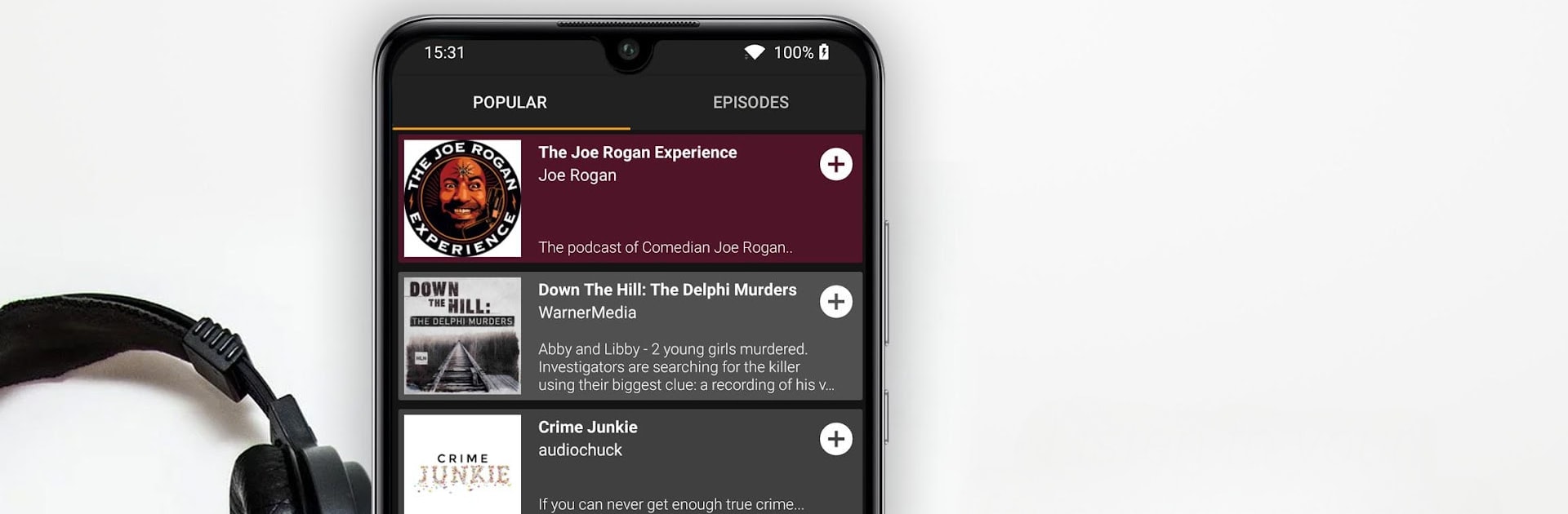
Podcast Go
5억명 이상의 게이머가 신뢰하는 안드로이드 게임 플랫폼 BlueStacks으로 PC에서 플레이하세요.
Run Podcast Go on PC or Mac
Upgrade your experience. Try Podcast Go, the fantastic Music & Audio app from Sanity Audio Apps, from the comfort of your laptop, PC, or Mac, only on BlueStacks.
Podcast Go is sort of the go-to app for people who like having all their favorite podcasts in one spot, without a lot of fuss. It’s straightforward—just search for pretty much any show (comedy, news, tech, whatever), download or stream it, and you’re set. There are tons of categories to scroll through. Something that stands out is how you can easily make playlists with episodes you want to listen to later, so catching up on multiple shows isn’t a hassle. It’s got speed controls, too, which is handy for folks who like to race through episodes or slow things down to catch every word. There’s a sleep timer for those who listen before bed, so you don’t wake up with half a series gone.
What’s kind of neat is that you can mess with themes a bit, picking colors or dark mode, so the whole thing looks how you want it. Saving episodes straight to an SD card is an option, which is great if you’re running low on phone storage. If notifications are your thing, subscribing to shows means you’ll get a little nudge when something new drops. The Chromecast support is there too, so sending audio to other devices isn’t a problem. People use it on PC with BlueStacks, and it feels quick—even a bit easier to browse through a bunch of podcasts on a bigger screen. All the basic podcast stuff is here, but the layout is clean and not confusing, and it’s reliable for downloading or streaming, even offline.
Big screen. Bigger performance. Use BlueStacks on your PC or Mac to run your favorite apps.
PC에서 Podcast Go 플레이해보세요.
-
BlueStacks 다운로드하고 설치
-
Google Play 스토어에 로그인 하기(나중에 진행가능)
-
오른쪽 상단 코너에 Podcast Go 검색
-
검색 결과 중 Podcast Go 선택하여 설치
-
구글 로그인 진행(만약 2단계를 지나갔을 경우) 후 Podcast Go 설치
-
메인 홈화면에서 Podcast Go 선택하여 실행



