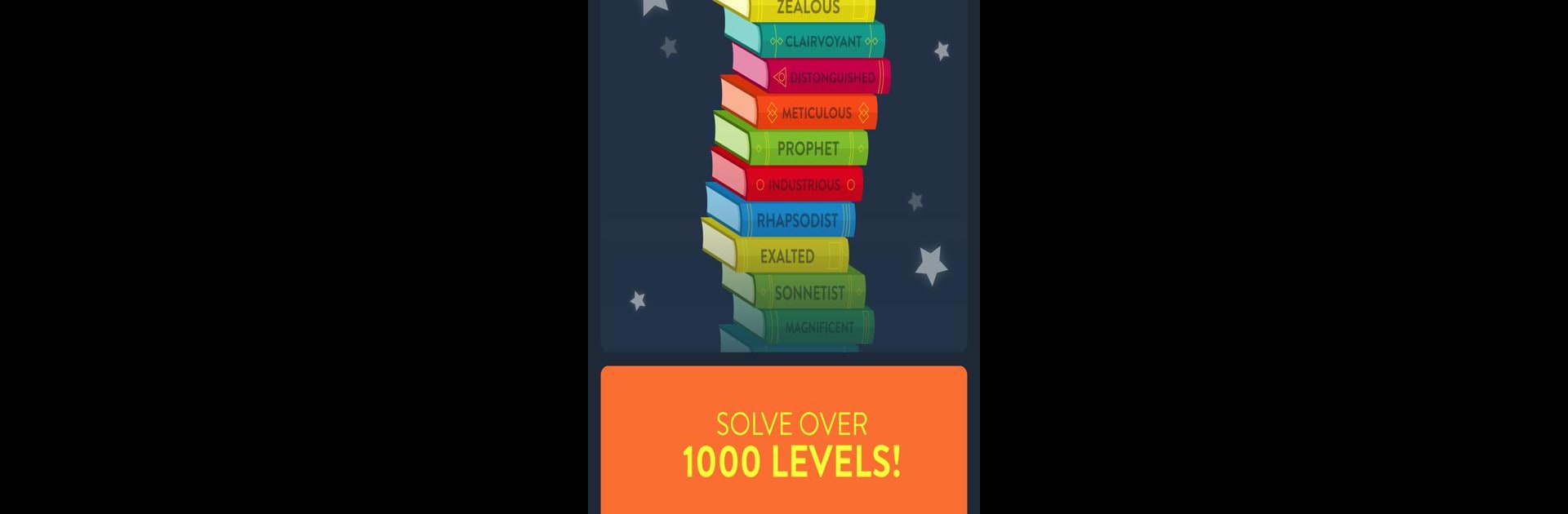

Wordalot
Jogue no PC com BlueStacks - A Plataforma de Jogos Android, confiada por mais de 500 milhões de jogadores.
Página modificada em: 16 de janeiro de 2020
Play Wordalot - Picture Crossword on PC or Mac
Wordalot – Picture Crossword brings the Word genre to life, and throws up exciting challenges for gamers. Developed by MAG Interactive, this Android game is best experienced on BlueStacks, the World’s #1 app player for PC and Mac users.
About the Game
If puzzles and wordplay are your thing, Wordalot – Picture Crossword is probably right up your alley. Each level hands you a vibrant picture packed with hidden clues—your job is to crack the crossword by figuring out the words that fit the scene. It’s a chill way to challenge your vocabulary and observation skills, whether you’ve got a few minutes to spare or want to get hooked for hours.
Game Features
-
Picture-Packed Crosswords
Every puzzle comes with a hand-picked photo bursting with details and hints. You’ll be matching words to what you notice in the image—sometimes it clicks right away, other times you’ll find yourself squinting for that tiny detail. -
Plenty of Levels
With over 1,000 stages, there’s always something fresh to tackle. Some puzzles are a walk in the park, while others might really twist your brain. There’s nothing predictable here. -
Casual, Easy-to-Pick-Up Gameplay
No complicated rules. Just tap in your answers and see if you nailed it. Even if you’re not the crossword type, this one’s easy to slide into. -
Boost Your Vocabulary
Trips you up on a word? That’s part of the fun! You’ll catch yourself learning new words, thanks to the clever clues hidden in each picture. -
Visual Style
All the photos are carefully chosen for both charm and variety—some puzzles are bright and playful, others more serene or mysterious. They’re fun to look at while you ponder your next answer. -
Relax On Any Device
Whether you’re kicking back on your phone or want to play Wordalot – Picture Crossword on a bigger screen through BlueStacks, it’s a handy option for squeezing in some brain exercise without a hassle.
Get ready for a buttery smooth, high-performance gaming action only on BlueStacks.
Jogue Wordalot no PC. É fácil começar.
-
Baixe e instale o BlueStacks no seu PC
-
Conclua o login do Google para acessar a Play Store ou faça isso mais tarde
-
Procure por Wordalot na barra de pesquisa no canto superior direito
-
Clique para instalar Wordalot a partir dos resultados da pesquisa
-
Conclua o login do Google (caso você pulou a etapa 2) para instalar o Wordalot
-
Clique no ícone do Wordalot na tela inicial para começar a jogar





