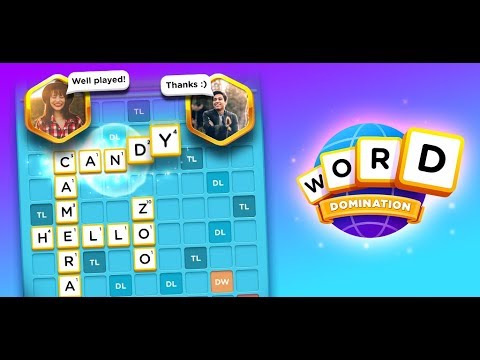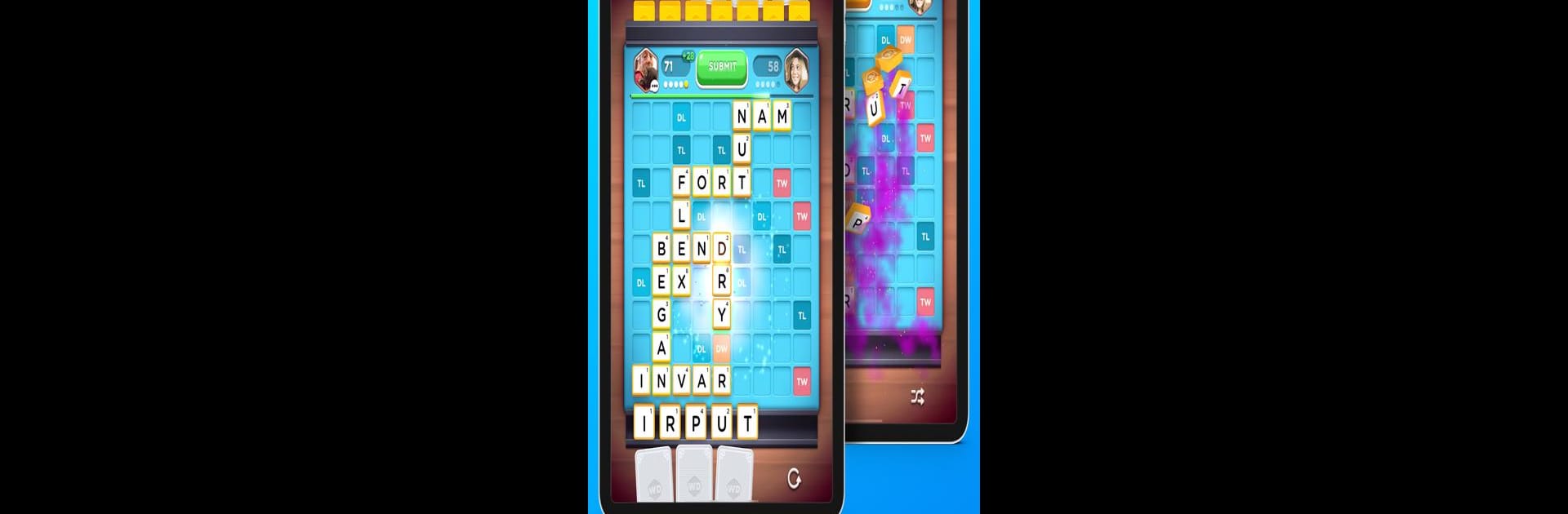
Word Domination
5억명 이상의 게이머가 신뢰하는 안드로이드 게임 플랫폼 BlueStacks으로 PC에서 플레이하세요.
Play Word Domination on PC or Mac
Word Domination brings the Word genre to life, and throws up exciting challenges for gamers. Developed by MAG Interactive, this Android game is best experienced on BlueStacks, the World’s #1 app player for PC and Mac users.
About the Game
If you love word games but don’t have the patience to wait for your turn, Word Domination might just be your thing. This isn’t your typical, slow-paced puzzle—matches happen in real time, so you’re always in the mix, planning your next word while watching your opponent’s moves. Whether it’s friendly duels or intense tournaments, every round throws a new curveball, making sure things never get boring.
Game Features
-
Live, Head-to-Head Battles
Skip the waiting; matches play out in real time. You’ll see tiles dropping as both you and your opponent try to outsmart each other from the first letter. -
Unique Boosters
There’s a collection of 45+ special boosters that can flip the game in your favor. Use them wisely for an unexpected advantage—or just to mess with your rival’s plans. -
Flexible Matches with Friends
Some days you want a quick game, sometimes everyone’s on a different schedule. You can start several games with friends and play at your own pace, with up to 72 hours between moves if you need it. -
Solo Challenges & Themed Events
Not in the mood for competition? Tackle regular solo modes, go up against bots led by the mascot Tiler, or test your vocabulary in rotating themed events. There’s always something fresh waiting. -
Global Competitions
Face off against word wizards from around the world in real-time or aim for the top spot in seasonal tournaments. -
Smooth Gameplay on BlueStacks
Want to play on a bigger screen? Word Domination works seamlessly on BlueStacks, so you can bring your word skills to your PC without a hitch.
Make your gaming sessions memorable with precise controls that give you an edge in close combats and visuals that pop up, bringing every character to life.
PC에서 Word Domination 플레이해보세요.
-
BlueStacks 다운로드하고 설치
-
Google Play 스토어에 로그인 하기(나중에 진행가능)
-
오른쪽 상단 코너에 Word Domination 검색
-
검색 결과 중 Word Domination 선택하여 설치
-
구글 로그인 진행(만약 2단계를 지나갔을 경우) 후 Word Domination 설치
-
메인 홈화면에서 Word Domination 선택하여 실행