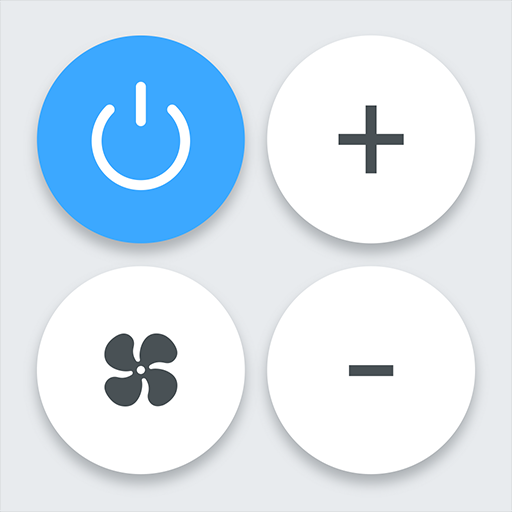Controle Remoto TV Universal
Jogue no PC com BlueStacks - A Plataforma de Jogos Android, confiada por mais de 500 milhões de jogadores.
Página modificada em: Dec 23, 2024
Run Universal TV Remote Control on PC or Mac
What’s better than using Universal TV Remote Control by SensusTech LLC? Well, try it on a big screen, on your PC or Mac, with BlueStacks to see the difference.
About the App
Ever lost your TV remote right when your favorite show’s starting? Universal TV Remote Control from SensusTech LLC puts a stop to that hassle. Now, you can use your Android device as a handy remote for just about any TV in your home. No matter if you’ve got a smart TV, something a little older, or anything in between, you’ll have the controls you need right in your pocket—easy to grab, easy to use.
App Features
-
Works with Tons of TV Brands
It doesn’t matter if you’re using Samsung, TCL, LG, Hisense, Roku, Sony, or others—the app covers a huge variety. Your Android phone or tablet becomes a universal solution for nearly every living room. -
Smart and Non-Smart TV Compatibility
If your TV connects to Wi-Fi, you’re all set. If it doesn’t, as long as your phone has an IR blaster, you’re still good to go. Old or new, you can take charge without flipping the couch over looking for another remote. -
Screen Mirroring Made Simple
Want to see your photos, videos, or apps up on the big screen? The screen mirroring and TV cast options make it ridiculously easy to share and enjoy content straight from your phone to your TV. -
Bluetooth and Wi-Fi Connections
Control your smart TV over Wi-Fi, or take advantage of built-in Bluetooth features if supported. It’s about flexibility and convenience, so you don’t have to mess with complicated setup. -
No More Hunting for Remotes (or Batteries)
Since your phone’s always right there and rechargeable, you won’t be scrambling for batteries anymore. Plus, you’ll never misplace your “remote”—it’s basically glued to your hand anyway. -
User-Friendly Interface
It’s designed to feel familiar, like the remote you already know, but with the benefits of a touchscreen and extra features that only come from an app. -
Personalized Experience
Adjust and tweak settings, keep handy shortcuts, or switch between different TVs in your house—Universal TV Remote Control adapts to you.
You can even use BlueStacks if you want to try this out from your computer for a bit of extra flexibility.
Eager to take your app experience to the next level? Start right away by downloading BlueStacks on your PC or Mac.
Jogue Controle Remoto TV Universal no PC. É fácil começar.
-
Baixe e instale o BlueStacks no seu PC
-
Conclua o login do Google para acessar a Play Store ou faça isso mais tarde
-
Procure por Controle Remoto TV Universal na barra de pesquisa no canto superior direito
-
Clique para instalar Controle Remoto TV Universal a partir dos resultados da pesquisa
-
Conclua o login do Google (caso você pulou a etapa 2) para instalar o Controle Remoto TV Universal
-
Clique no ícone do Controle Remoto TV Universal na tela inicial para começar a jogar