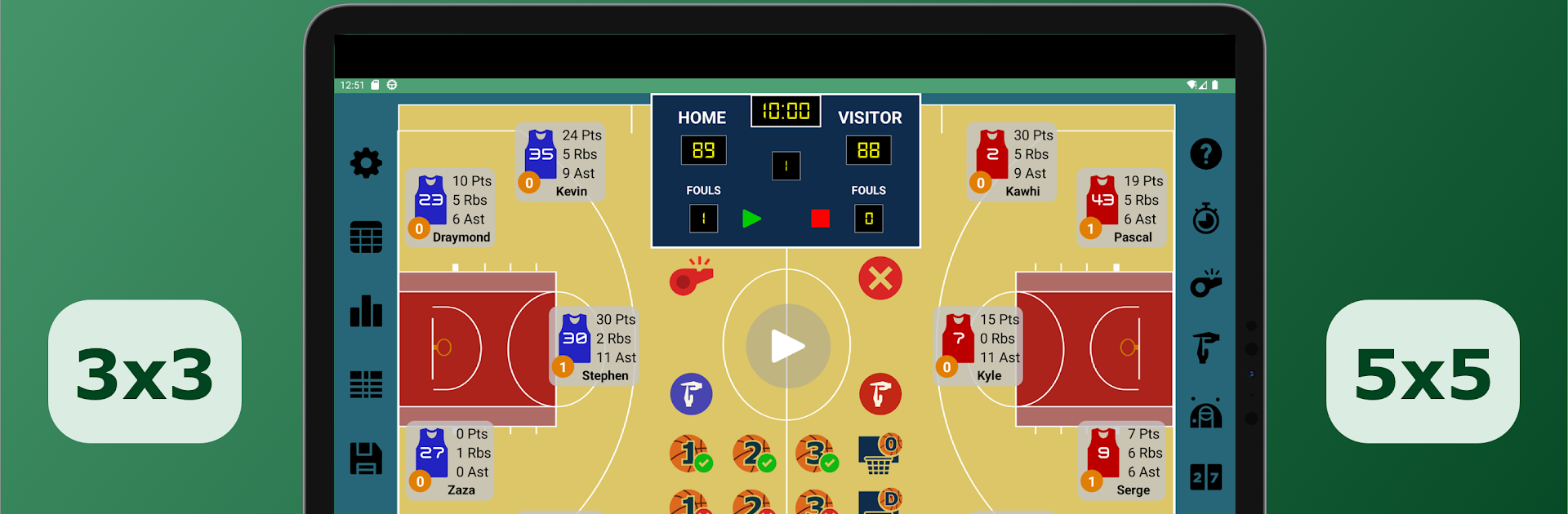

Basketball Stats Assistant
5억명 이상의 게이머가 신뢰하는 안드로이드 게임 플랫폼 BlueStacks으로 PC에서 플레이하세요.
Play Basketball Stats Assistant on PC or Mac
From the innovators and creators at Artalejo Solutions SL, Basketball Stats Assistant is another fun addition to the World of Sports games. Go beyond your mobile screen and play it bigger and better on your PC or Mac. An immersive experience awaits you.
About the Game
Basketball Stats Assistant is your courtside buddy for keeping tabs on every play during a basketball game. Whether you’re the coach, a dedicated fan, or just like diving deep into stats, this app lets you track and analyze team performance without missing a beat. You’ll get to see all the numbers, trends, and game moments right when they happen—no more scribbling on paper or messing with complicated spreadsheets.
Game Features
-
Intuitive Drag & Drop Tracking
Want to record a rebound or a three-pointer? Just drag and drop actions onto the right player—it’s fast, easy, and you won’t lose track of the live game, even if you’re juggling a clipboard and a whistle. -
Instant Play Updates
The app pops up quick options after key moments, like scoring, fouls, or turnovers, so you can instantly add details (or fix them if you tapped the wrong spot—hey, it happens). -
Customizable Scoreboard & Timer
Made a timing mistake? Fix the clock or score with a tap, and keep everything on track quarter by quarter. Keep an eye on scores and fouls at a glance. -
Deep Stats for Teams & Players
Go beyond the basics—see shot charts (made and missed), field goal percentages, assists, blocks, plus/minus, and lots more. Switch between 3vs3 and 5vs5 layouts depending on your game. -
In-Depth Reports & Charts
Get detailed box scores, compare teams, check out efficiency, and even track season highs. There are charts to break down individual and team performance by date, opponent, and advanced metrics like eFG% and TS%. -
Quick Corrections
Need to fix a player’s stat? Just drag a red cross icon to the right place, and you’re back in business—no fuss, even after the game ends. -
Easy Stats Sharing
Share a unique link with other coaches, players, or teammates so everyone can see the live stats and reports (they’ll just need to log in). Handy for review or bragging rights. -
Live Player Insights
Curious how someone’s doing while the game’s on? Drag their marker to the center to check their live stats on the spot. -
Offline and Online Backups
The app saves stats and reports to your device, and with internet access, backs up your data for safekeeping.
For those who want the smoothest experience, Basketball Stats Assistant works well on BlueStacks, making it easy to manage everything on a bigger screen.
Slay your opponents with your epic moves. Play it your way on BlueStacks and dominate the battlefield.
PC에서 Basketball Stats Assistant 플레이해보세요.
-
BlueStacks 다운로드하고 설치
-
Google Play 스토어에 로그인 하기(나중에 진행가능)
-
오른쪽 상단 코너에 Basketball Stats Assistant 검색
-
검색 결과 중 Basketball Stats Assistant 선택하여 설치
-
구글 로그인 진행(만약 2단계를 지나갔을 경우) 후 Basketball Stats Assistant 설치
-
메인 홈화면에서 Basketball Stats Assistant 선택하여 실행



