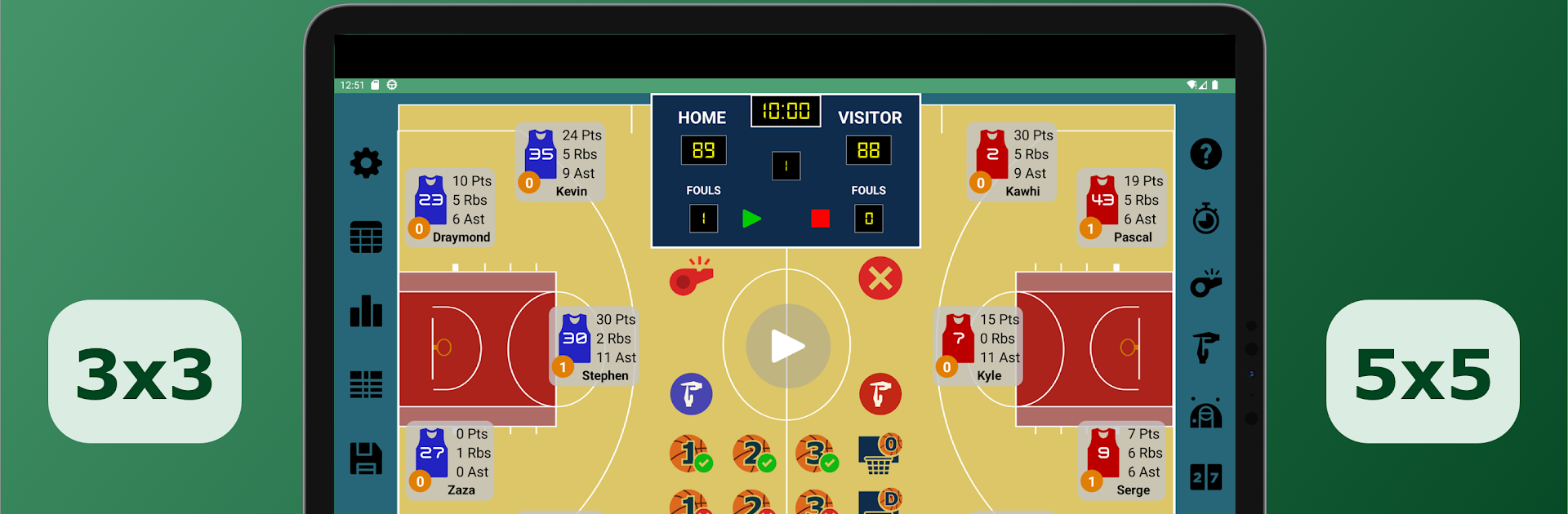

籃球數據助理-記錄並分享你的籃球統計數據。分析你的籃球比賽
在電腦上使用BlueStacks –受到5億以上的遊戲玩家所信任的Android遊戲平台。
Play Basketball Stats Assistant on PC or Mac
From the innovators and creators at Artalejo Solutions SL, Basketball Stats Assistant is another fun addition to the World of Sports games. Go beyond your mobile screen and play it bigger and better on your PC or Mac. An immersive experience awaits you.
About the Game
Basketball Stats Assistant is your courtside buddy for keeping tabs on every play during a basketball game. Whether you’re the coach, a dedicated fan, or just like diving deep into stats, this app lets you track and analyze team performance without missing a beat. You’ll get to see all the numbers, trends, and game moments right when they happen—no more scribbling on paper or messing with complicated spreadsheets.
Game Features
-
Intuitive Drag & Drop Tracking
Want to record a rebound or a three-pointer? Just drag and drop actions onto the right player—it’s fast, easy, and you won’t lose track of the live game, even if you’re juggling a clipboard and a whistle. -
Instant Play Updates
The app pops up quick options after key moments, like scoring, fouls, or turnovers, so you can instantly add details (or fix them if you tapped the wrong spot—hey, it happens). -
Customizable Scoreboard & Timer
Made a timing mistake? Fix the clock or score with a tap, and keep everything on track quarter by quarter. Keep an eye on scores and fouls at a glance. -
Deep Stats for Teams & Players
Go beyond the basics—see shot charts (made and missed), field goal percentages, assists, blocks, plus/minus, and lots more. Switch between 3vs3 and 5vs5 layouts depending on your game. -
In-Depth Reports & Charts
Get detailed box scores, compare teams, check out efficiency, and even track season highs. There are charts to break down individual and team performance by date, opponent, and advanced metrics like eFG% and TS%. -
Quick Corrections
Need to fix a player’s stat? Just drag a red cross icon to the right place, and you’re back in business—no fuss, even after the game ends. -
Easy Stats Sharing
Share a unique link with other coaches, players, or teammates so everyone can see the live stats and reports (they’ll just need to log in). Handy for review or bragging rights. -
Live Player Insights
Curious how someone’s doing while the game’s on? Drag their marker to the center to check their live stats on the spot. -
Offline and Online Backups
The app saves stats and reports to your device, and with internet access, backs up your data for safekeeping.
For those who want the smoothest experience, Basketball Stats Assistant works well on BlueStacks, making it easy to manage everything on a bigger screen.
Slay your opponents with your epic moves. Play it your way on BlueStacks and dominate the battlefield.
在電腦上遊玩籃球數據助理-記錄並分享你的籃球統計數據。分析你的籃球比賽 . 輕易上手.
-
在您的電腦上下載並安裝BlueStacks
-
完成Google登入後即可訪問Play商店,或等你需要訪問Play商店十再登入
-
在右上角的搜索欄中尋找 籃球數據助理-記錄並分享你的籃球統計數據。分析你的籃球比賽
-
點擊以從搜索結果中安裝 籃球數據助理-記錄並分享你的籃球統計數據。分析你的籃球比賽
-
完成Google登入(如果您跳過了步驟2),以安裝 籃球數據助理-記錄並分享你的籃球統計數據。分析你的籃球比賽
-
在首頁畫面中點擊 籃球數據助理-記錄並分享你的籃球統計數據。分析你的籃球比賽 圖標來啟動遊戲



