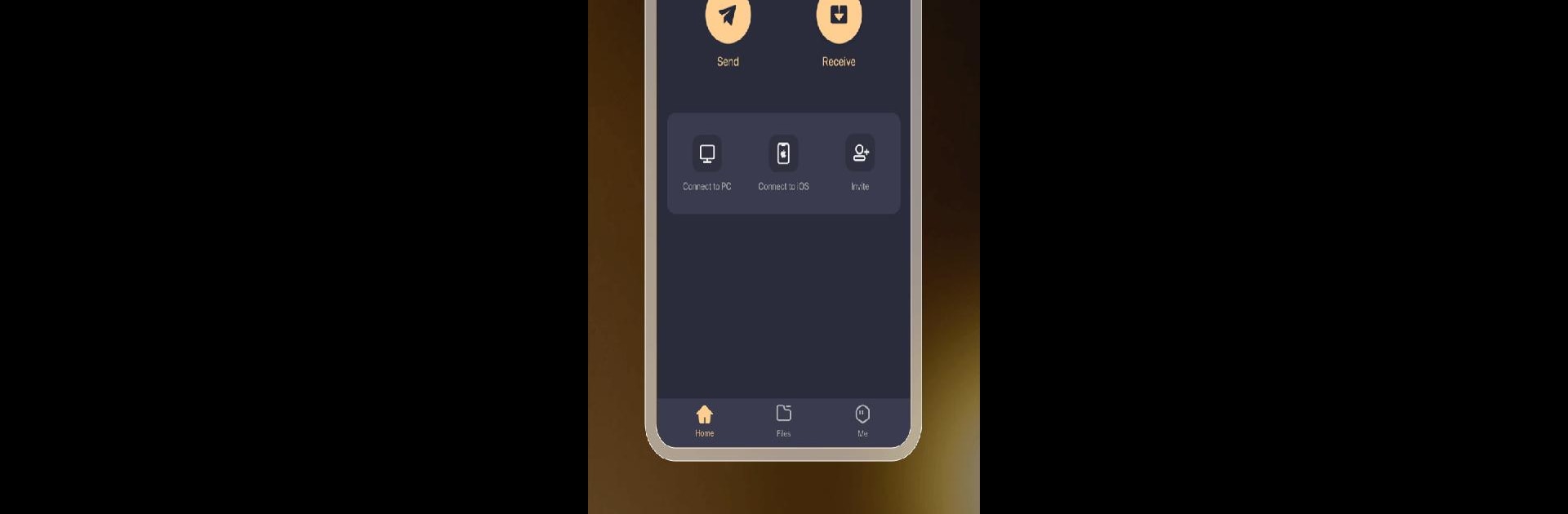
SHAREit Premium: Pure Share
Jogue no PC com BlueStacks - A Plataforma de Jogos Android, confiada por mais de 500 milhões de jogadores.
Página modificada em: Jul 23, 2025
Run SHAREit Premium: Pure Share on PC or Mac
Multitask effortlessly on your PC or Mac as you try out SHAREit Premium: Pure Share, a Tools app by Smart Media4U Technology Pte.Ltd. on BlueStacks.
About the App
Ever just want to send your files—photos, videos, docs—without jumping through hoops or getting buried under a pile of ads? SHAREit Premium: Pure Share keeps file sharing quick and distraction-free. You get a streamlined, refreshingly simple experience every time, powered by Smart Media4U Technology Pte.Ltd. It’s all about getting your stuff where it needs to go, fast, with no interruptions.
App Features
-
No Ads, No Fuss
Sick of pop-ups and banners? SHAREit Premium: Pure Share does away with ads completely, so you can focus on sending files and nothing else. -
Clean, Simple Design
Finding what you need shouldn’t be a scavenger hunt. The app layout is easy to pick up—even if it’s your first time. Just open, tap, and send. -
Notification-Free Zone
The app isn’t needy or annoying. You won’t get random pings or distracting notifications. Fire it up when you want—otherwise, it stays quiet. -
Blazing Fast Transfers
Need to send a bunch of pics or big video files? Speeds reach up to 50MB/s, so you won’t be waiting around for ages. -
Smooth Across Devices
Whether you’re sharing stuff between your phone and other devices, or running SHAREit Premium: Pure Share on BlueStacks, it’s just as fast and easy. No complicated setup—just pure sharing.
Perfect for anyone who just wants to move files—quick, private, simple, and without all the noise.
BlueStacks gives you the much-needed freedom to experience your favorite apps on a bigger screen. Get it now.
Jogue SHAREit Premium: Pure Share no PC. É fácil começar.
-
Baixe e instale o BlueStacks no seu PC
-
Conclua o login do Google para acessar a Play Store ou faça isso mais tarde
-
Procure por SHAREit Premium: Pure Share na barra de pesquisa no canto superior direito
-
Clique para instalar SHAREit Premium: Pure Share a partir dos resultados da pesquisa
-
Conclua o login do Google (caso você pulou a etapa 2) para instalar o SHAREit Premium: Pure Share
-
Clique no ícone do SHAREit Premium: Pure Share na tela inicial para começar a jogar



