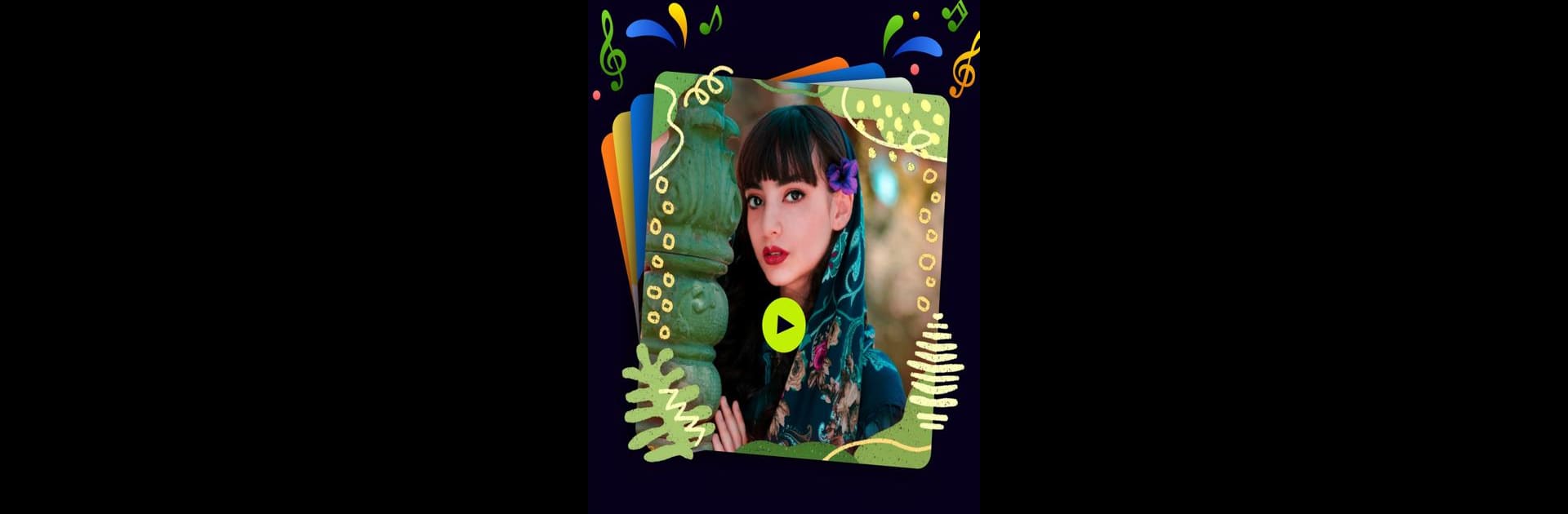

Photo Video Maker - InSlide
在電腦上使用BlueStacks –受到5億以上的遊戲玩家所信任的Android遊戲平台。
Run Photo Video Maker - InSlide on PC or Mac
Get freedom from your phone’s obvious limitations. Use Photo Video Maker – InSlide, made by Daily AI Studio, a Video Players & Editors app on your PC or Mac with BlueStacks, and level up your experience.
About the App
Photo Video Maker – InSlide by Daily AI Studio is your go-to app for crafting captivating photo slideshows with music, transitions, and more. Whether you want to jazz up your party pics or create a memorable holiday presentation, this app makes it a breeze. Get ready to transform your ordinary photos into extraordinary stories!
App Features
-
📷 Photo Slideshow Maker
Import multiple photos quickly and turn them into professional-looking videos. Who doesn’t love a good slideshow? -
✨ Video Transition Effects
Play around with easy one-click transitions. Say goodbye to the hassle of manual selections! -
🎵 Add Music to Slideshow
Spice up your videos with a variety of music styles or upload your own tunes. Birthdays, Christmas, you name it! -
🤩 Multiple Photo Frames
Choose from thematic frames like family or travel to jazz up your slideshows. Mix and match, it’s fun! -
🕒 Customize Transition Duration
Set transition times from 0.5 to 8 seconds to create that perfect flow. -
🌀 Resolution Selection
Whether it’s 480P or 2K, pick the resolution that fits your sharing or quality needs.
For a seamless experience, you might want to check it out on BlueStacks.
Ready to experience Photo Video Maker – InSlide on a bigger screen, in all its glory? Download BlueStacks now.
在電腦上遊玩Photo Video Maker - InSlide . 輕易上手.
-
在您的電腦上下載並安裝BlueStacks
-
完成Google登入後即可訪問Play商店,或等你需要訪問Play商店十再登入
-
在右上角的搜索欄中尋找 Photo Video Maker - InSlide
-
點擊以從搜索結果中安裝 Photo Video Maker - InSlide
-
完成Google登入(如果您跳過了步驟2),以安裝 Photo Video Maker - InSlide
-
在首頁畫面中點擊 Photo Video Maker - InSlide 圖標來啟動遊戲


