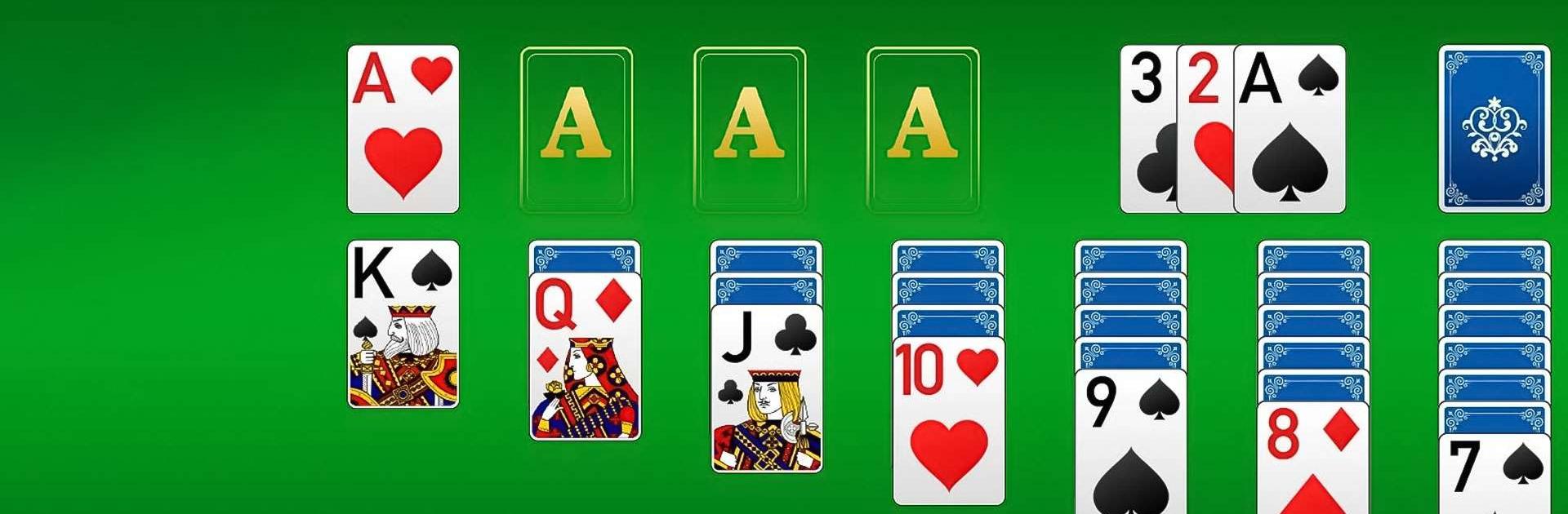

Solitaire
5억명 이상의 게이머가 신뢰하는 안드로이드 게임 플랫폼 BlueStacks으로 PC에서 플레이하세요.
Play Solitaire on PC or Mac
Solitaire is a Card game developed by Lazy Game. BlueStacks app player is the best platform to play this Android game on your PC or Mac for an immersive gaming experience.
In 2019, Solitaire was launched to provide an exciting and compelling game capable of stimulating your intellect and providing entertaining challenges. This free card game offers endless entertainment, requiring no local Wi-Fi to be enjoyed.
About the Game
In Solitaire, every move you make counts, pushing you to build your creativity level and critical thinking skills. This game features several elements that contribute to enhancing your gaming experience and ensuring a fun gaming space. These elements include beautiful themes, classic sound effects, and daily tasks. It is also an offline game, which means you don’t have to connect to a local Wi-Fi to enjoy it.
Gameplay Overview
Solitaire is a simple yet engaging game that features a wide range of amazing gameplay modes. To play, simply drag cards to their designated positions and drop them.
Game Features
- Customize your themes daily
- User-Friendly interface
- Easy-to-access gameplay mode
- Daily Challenges
How to Play?
Download Solitaire for free from the Google Play Store or Apple App Store on the BlueStacks app player.
PC에서 Solitaire 플레이해보세요.
-
BlueStacks 다운로드하고 설치
-
Google Play 스토어에 로그인 하기(나중에 진행가능)
-
오른쪽 상단 코너에 Solitaire 검색
-
검색 결과 중 Solitaire 선택하여 설치
-
구글 로그인 진행(만약 2단계를 지나갔을 경우) 후 Solitaire 설치
-
메인 홈화면에서 Solitaire 선택하여 실행



