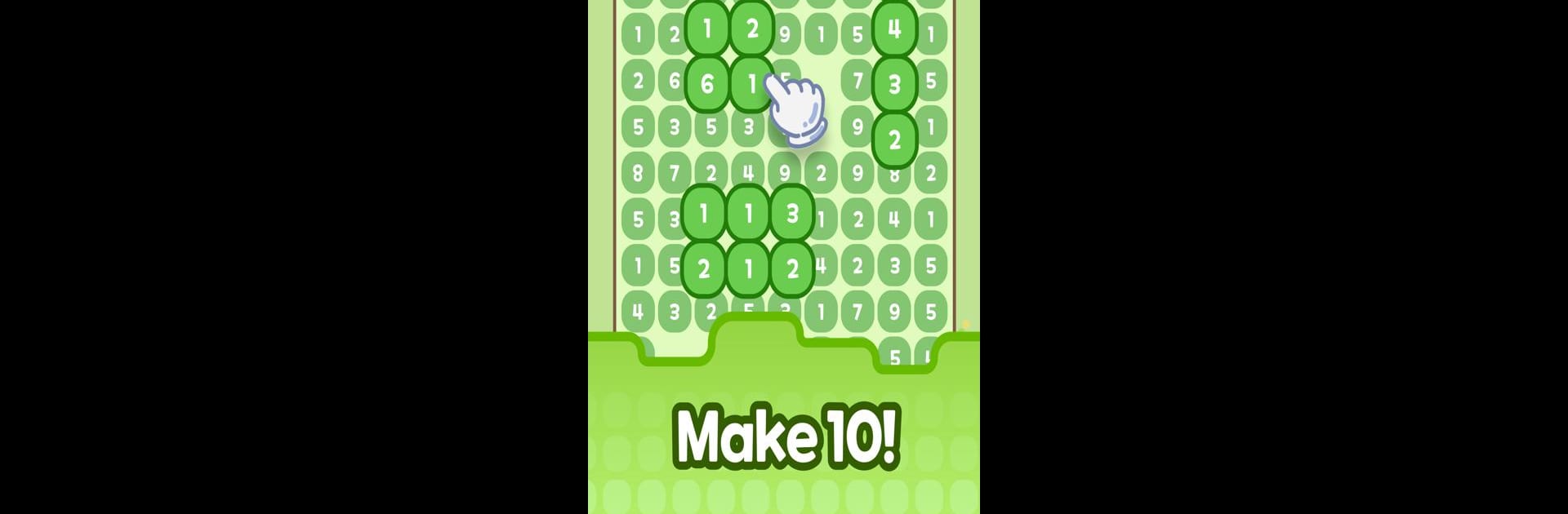
텐팝
5억명 이상의 게이머가 신뢰하는 안드로이드 게임 플랫폼 BlueStacks으로 PC에서 플레이하세요.
Play TenPop on PC or Mac
Explore a whole new adventure with TenPop, a Puzzle game created by Supa Inc.. Experience great gameplay with BlueStacks, the most popular gaming platform to play Android games on your PC or Mac.
About the Game
Looking for a puzzle with a little math twist? TenPop from Supa Inc. is all about the thrill of making tens as you slide your way through a colorful grid. It’s easy to start—just combine numbers to hit that perfect sum of 10—but once you get going, things get surprisingly tricky. This is the kind of game that’ll have you saying “just one more round” before you know it.
Game Features
-
Merge to Make 10:
Slide numbers around and match them up—your goal’s simple: put together adjacent tiles so their total adds to 10. Clear the board, rack up your points, and see how far you can go. -
Flexible Swiping:
Got a move in mind? You’re not locked in—swipe in any direction to make the match you need, which means there’s more than one way to reach ten. -
No Rush, All Brain:
Take your time mapping out your next step. TenPop rewards smart thinking, not just quick swipes, so if you’re a fan of taking it slow and cracking the puzzle, you’re in the right place. -
Endless Challenge:
With every new round, TenPop offers up a fresh grid, so the challenge never really ends—there’s always a new sequence to figure out. -
Relaxed Yet Addictive:
It’s the kind of puzzle you can pick up for a few minutes or get lost in for an hour. Perfect for unwinding, but don’t be surprised if those “few minutes” turn into a full-on session. -
Great on Bigger Screens:
If you’re using BlueStacks, you’ll really notice how nice it feels to play TenPop with a little more space—those numbers just pop!
Slay your opponents with your epic moves. Play it your way on BlueStacks and dominate the battlefield.
PC에서 텐팝 플레이해보세요.
-
BlueStacks 다운로드하고 설치
-
Google Play 스토어에 로그인 하기(나중에 진행가능)
-
오른쪽 상단 코너에 텐팝 검색
-
검색 결과 중 텐팝 선택하여 설치
-
구글 로그인 진행(만약 2단계를 지나갔을 경우) 후 텐팝 설치
-
메인 홈화면에서 텐팝 선택하여 실행


