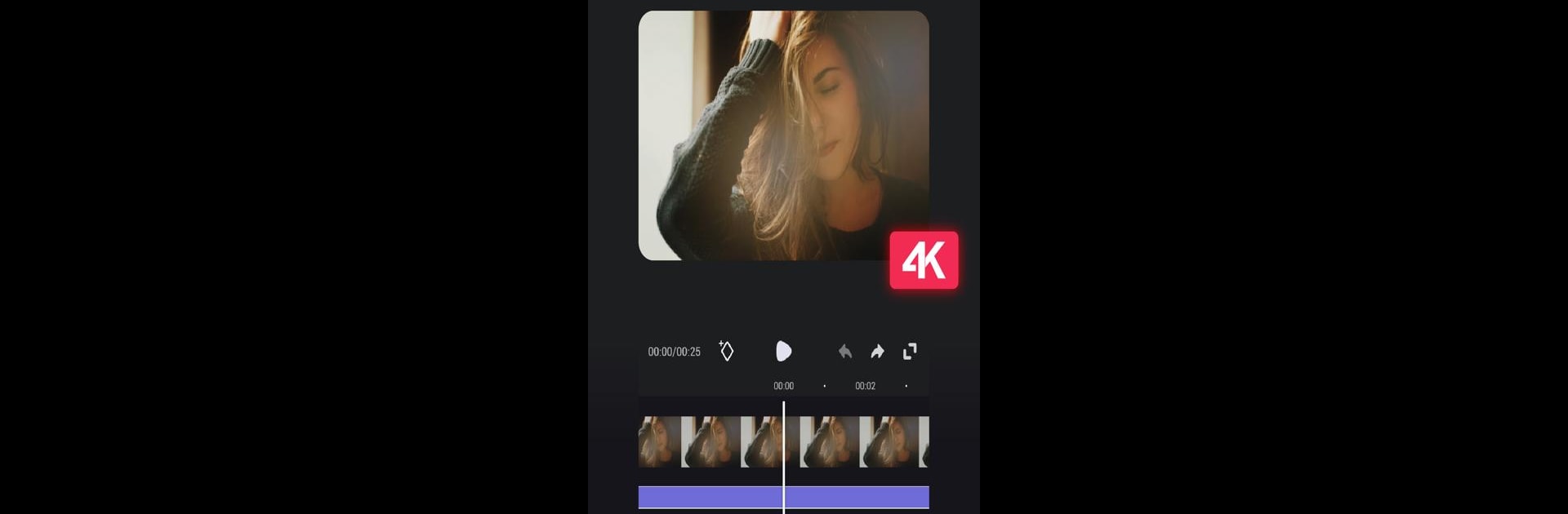
影片剪輯無水印版 - 影片製作視頻剪片+影片編輯剪接壓縮合併
在電腦上使用BlueStacks –受到5億以上的遊戲玩家所信任的Android遊戲平台。
Run Video Editor No Watermark Make on PC or Mac
Multitask effortlessly on your PC or Mac as you try out Video Editor No Watermark Make, a Video Players & Editors app by Video Screen Recorder, Voice Audio Editor, Cut MP3 on BlueStacks.
This app makes editing videos feel really simple, even if someone’s never tried it before. Cutting and putting clips together is quick — there’s just a slider for trimming, so getting the part that looks right doesn’t take ages. What’s nice is, it doesn’t stick a watermark on every video, which a lot of these editors do, so the final result actually looks clean. There’s plenty to play around with — adding text, stickers, or throwing in special effects like some cool transitions, even animated stuff like fireworks or those movie-styled openers. It has all the standard options, too, like flipping or rotating videos, changing speed, or even making things run in reverse for a bit of fun.
For people who like to adjust the mood or feel, there’re filters you can drop on, and all the classic color tweaks — brightness, contrast, whatever’s needed. Sound is easy to layer in, whether that’s music, quick voice recordings, or just silly effects like cheering. The app also gives ways to cover up stuff you don’t want showing, thanks to the mosaic tool. Videos can be shared straight to most big social sites or saved in HD without any fuss, and it works well on PC if someone launches it through BlueStacks. There’s enough here for folks who want more control — custom backgrounds, picture-in-picture scenes, even adding a personal logo as a watermark if that’s needed. It’s pretty much all laid out to help anyone make something for memories, pet clips, or just to get a laugh with friends.
Ready to experience Video Editor No Watermark Make on a bigger screen, in all its glory? Download BlueStacks now.
在電腦上遊玩影片剪輯無水印版 - 影片製作視頻剪片+影片編輯剪接壓縮合併 . 輕易上手.
-
在您的電腦上下載並安裝BlueStacks
-
完成Google登入後即可訪問Play商店,或等你需要訪問Play商店十再登入
-
在右上角的搜索欄中尋找 影片剪輯無水印版 - 影片製作視頻剪片+影片編輯剪接壓縮合併
-
點擊以從搜索結果中安裝 影片剪輯無水印版 - 影片製作視頻剪片+影片編輯剪接壓縮合併
-
完成Google登入(如果您跳過了步驟2),以安裝 影片剪輯無水印版 - 影片製作視頻剪片+影片編輯剪接壓縮合併
-
在首頁畫面中點擊 影片剪輯無水印版 - 影片製作視頻剪片+影片編輯剪接壓縮合併 圖標來啟動遊戲




