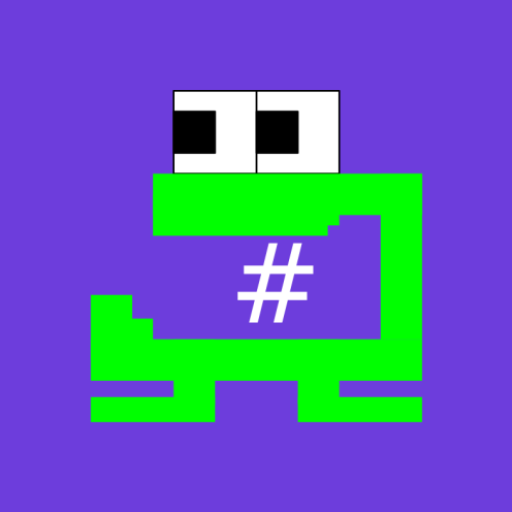Crown's Quest
冒險 | UserLAnd Technologies
在電腦上使用BlueStacks –受到5億以上的遊戲玩家所信任的Android遊戲平台。
Play Crown's Quest on PC
Embark on the king's quest and win the crown in this classic interactive adventure game.
Crown's Quest - makes playing the classic King's Quest (TM) game possible and easy on Android devices.
Visit the King, receive the quest, explore the world, gather treasure and win the crown.
This plays the original / classic game from 1987 and not some new take on it.
How to use Crown's Quest and play the King's Quest game?
After the game loads, you will want to visit the king in the castle and talk to him. He will give you a quest that you must complete to become the next king.
You can navigate the world using the custom controls and type in commands using the keyboard. The custom controls allow you to walk, jump and swim as well as access the menu. The keyboard allows you type commands like "talk to the king". You can save and restore the game from the menu or by typing "save game" or "restore game".
What is Crown's Quest?
Crown's Quest is not the King's Quest game itself and does not contain or require any ROM to play.
Crown's Quest simply provides an interface to the publicly available Internet Archive posting of the streaming version of that game found here: https://archive.org/details/msdos_Kings_Quest_I_-_Quest_for_the_Crown_1987
Crown's Quest - makes playing the classic King's Quest (TM) game possible and easy on Android devices.
Visit the King, receive the quest, explore the world, gather treasure and win the crown.
This plays the original / classic game from 1987 and not some new take on it.
How to use Crown's Quest and play the King's Quest game?
After the game loads, you will want to visit the king in the castle and talk to him. He will give you a quest that you must complete to become the next king.
You can navigate the world using the custom controls and type in commands using the keyboard. The custom controls allow you to walk, jump and swim as well as access the menu. The keyboard allows you type commands like "talk to the king". You can save and restore the game from the menu or by typing "save game" or "restore game".
What is Crown's Quest?
Crown's Quest is not the King's Quest game itself and does not contain or require any ROM to play.
Crown's Quest simply provides an interface to the publicly available Internet Archive posting of the streaming version of that game found here: https://archive.org/details/msdos_Kings_Quest_I_-_Quest_for_the_Crown_1987
在電腦上遊玩Crown's Quest . 輕易上手.
-
在您的電腦上下載並安裝BlueStacks
-
完成Google登入後即可訪問Play商店,或等你需要訪問Play商店十再登入
-
在右上角的搜索欄中尋找 Crown's Quest
-
點擊以從搜索結果中安裝 Crown's Quest
-
完成Google登入(如果您跳過了步驟2),以安裝 Crown's Quest
-
在首頁畫面中點擊 Crown's Quest 圖標來啟動遊戲