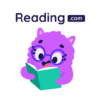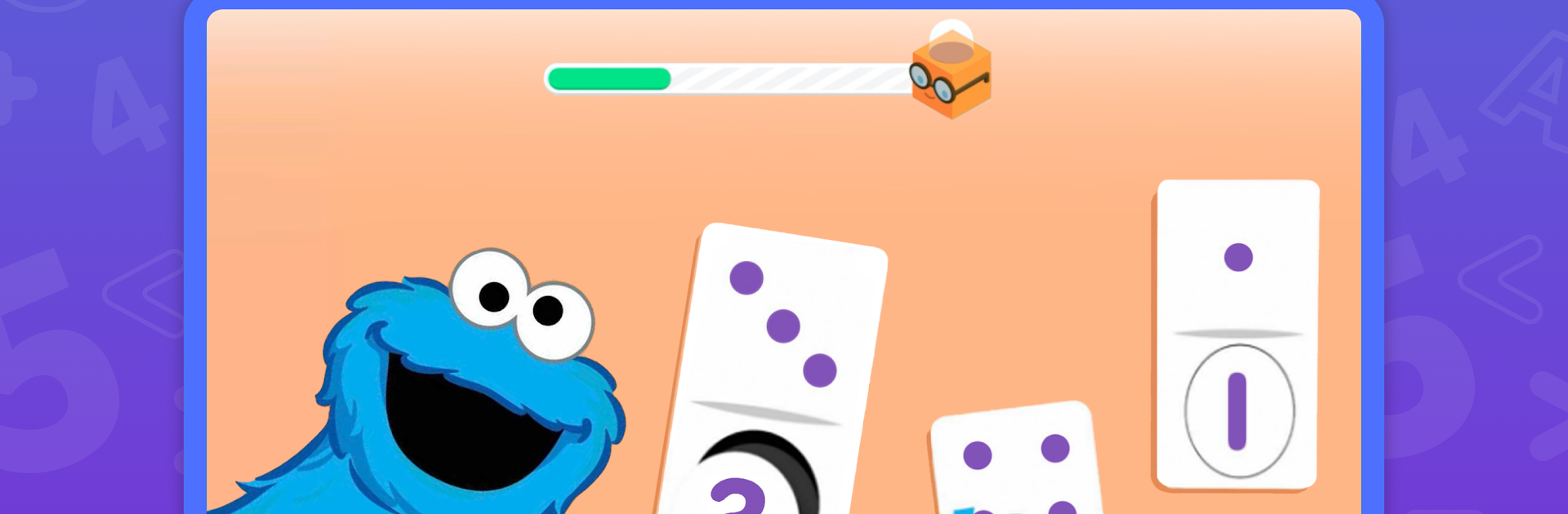
TinyTap - تطبيق تعليمي للاطفال
العب على الكمبيوتر الشخصي مع BlueStacks - نظام أندرويد للألعاب ، موثوق به من قبل أكثر من 500 مليون لاعب.
تم تعديل الصفحة في: Sep 25, 2025
Run TinyTap: Kids' Learning Games on PC or Mac
Multitask effortlessly on your PC or Mac as you try out TinyTap: Kids’ Learning Games, a Education app by TinyTap on BlueStacks.
About the App
Looking for a way to make your kid’s time with the screen genuinely worthwhile? TinyTap: Kids’ Learning Games transforms everyday playtime into an interactive learning adventure for children ages 2 to 8. Built by TinyTap, this Education app is perfect for little ones to explore, learn, and grow at their own pace—while keeping parents in the loop about what matters most.
App Features
-
Massive Game Library
Over 250,000 games created by teachers, all tailored for kids ages 2–8. Whether your child loves puzzles, animals, or numbers, there’s something fresh to try each day. -
Personalized Content
The app gets to know what your child likes and where they shine, then suggests activities that match their age and learning needs. No guessing what’s next—it’s all there, ready and waiting. -
Safe, Ad-Free Enjoyment
Feel good knowing there are no ads or weird popups. Every game and activity is curated by educators to keep things safe, educational, and fun. -
Simple for Kids to Use
The navigation is clear and easy for young kids, making independent play totally doable. Set them up once, and they can explore all kinds of games on their own—even as you grab a coffee. -
Made by Experts
Content includes learning experiences developed by real teachers, therapists, and even resources from Oxford University Press. -
Parental Dashboard
See your child’s progress at a glance. Track which skills they’re working on and compare growth with kids of the same age—purely for insight, nothing competitive. -
Flexible Access
Subscribe for unlimited access, and your subscription works across devices—so switching between BlueStacks and your other devices is a breeze. -
Stress-Free Management
Manage your subscription easily from your Google Play settings at any time, with the freedom to cancel or renew as you see fit.
Big screen. Bigger performance. Use BlueStacks on your PC or Mac to run your favorite apps.
العب TinyTap - تطبيق تعليمي للاطفال على جهاز الكمبيوتر. من السهل البدء.
-
قم بتنزيل BlueStacks وتثبيته على جهاز الكمبيوتر الخاص بك
-
أكمل تسجيل الدخول إلى Google للوصول إلى متجر Play ، أو قم بذلك لاحقًا
-
ابحث عن TinyTap - تطبيق تعليمي للاطفال في شريط البحث أعلى الزاوية اليمنى
-
انقر لتثبيت TinyTap - تطبيق تعليمي للاطفال من نتائج البحث
-
أكمل تسجيل الدخول إلى Google (إذا تخطيت الخطوة 2) لتثبيت TinyTap - تطبيق تعليمي للاطفال
-
انقر على أيقونة TinyTap - تطبيق تعليمي للاطفال على الشاشة الرئيسية لبدء اللعب