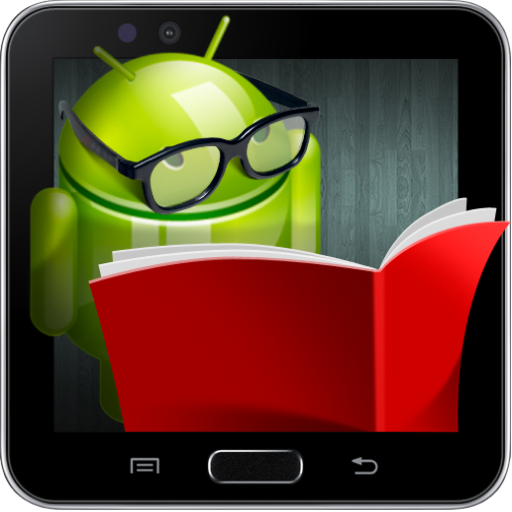TTS Reader - 모든 책을 소리내어 읽습니다!
도서/참고자료 | Librera
5억명 이상의 게이머가 신뢰하는 안드로이드 게임 플랫폼 BlueStacks으로 PC에서 플레이하세요.
Play TTS Reader - reads aloud books, all books! on PC
TTS Reader is an all-in-one Book Reader, TTS Reader, Text To Speech Reader, Out Loud Reader, Voice Reader.
Read any book format out loud, using the TTS engine of your own choosing:
EPUB, MOBI, TXT, FB2, PDF, DJVU, RTF, AZW, HTML, RTF, ODT, and even web pages.
TTS Reader is a state-of-the-art, highly customizable and powerful application based on Librera Book Reader Professional and similar to Balabolka application and @Voice Aloud Reader, Text to Voice.
TTS (Text To Speech) Functionality
Intuitive and easy-to-tap playback control panel
Status-bar and lock-screen notification w/ controls
Listen to books in the background with your screen turned off
Use your favorite Text To Speech (TTS) engine
Adjust speed, pitch, and volume
Skip any unwanted symbol (customizable)
Resume reading from the last punctuation mark (sentence-wise)
Expressive breaks at punctuation marks w/ adjustable duration
Remote bookmarks (via your headset's start/stop button)
Double-tap on any page to begin reading
Bluetooth headset compatibility and control
Save books to WAV files
Share web pages w/ TTS Reader to read them out loud
Set timer to stop reading out loud at a certain point in time
Support @Voice RegEx .txt files (beta)
Text to Voice
Book Reader
Search for EPUB, FB2, PDF, etc. documents and build a library
Filtered book search: by title, author, series, genre, etc.
Book display sorting: by author(s), genre, series, size, etc.
Internal file manager
A list of recently read documents (Recent)
A list of your favorite titles (Favorites)
Leave notes and bookmark pages in all book formats
Customize fonts for text, titles, italics, etc.
Local and online dictionary lookup
Multi-word search and bookmarking
Open any zip-archived book (epub, fb2, mobi, pdf)
Desktop widget
Read any book format out loud, using the TTS engine of your own choosing:
EPUB, MOBI, TXT, FB2, PDF, DJVU, RTF, AZW, HTML, RTF, ODT, and even web pages.
TTS Reader is a state-of-the-art, highly customizable and powerful application based on Librera Book Reader Professional and similar to Balabolka application and @Voice Aloud Reader, Text to Voice.
TTS (Text To Speech) Functionality
Intuitive and easy-to-tap playback control panel
Status-bar and lock-screen notification w/ controls
Listen to books in the background with your screen turned off
Use your favorite Text To Speech (TTS) engine
Adjust speed, pitch, and volume
Skip any unwanted symbol (customizable)
Resume reading from the last punctuation mark (sentence-wise)
Expressive breaks at punctuation marks w/ adjustable duration
Remote bookmarks (via your headset's start/stop button)
Double-tap on any page to begin reading
Bluetooth headset compatibility and control
Save books to WAV files
Share web pages w/ TTS Reader to read them out loud
Set timer to stop reading out loud at a certain point in time
Support @Voice RegEx .txt files (beta)
Text to Voice
Book Reader
Search for EPUB, FB2, PDF, etc. documents and build a library
Filtered book search: by title, author, series, genre, etc.
Book display sorting: by author(s), genre, series, size, etc.
Internal file manager
A list of recently read documents (Recent)
A list of your favorite titles (Favorites)
Leave notes and bookmark pages in all book formats
Customize fonts for text, titles, italics, etc.
Local and online dictionary lookup
Multi-word search and bookmarking
Open any zip-archived book (epub, fb2, mobi, pdf)
Desktop widget
PC에서 TTS Reader - 모든 책을 소리내어 읽습니다! 플레이해보세요.
-
BlueStacks 다운로드하고 설치
-
Google Play 스토어에 로그인 하기(나중에 진행가능)
-
오른쪽 상단 코너에 TTS Reader - 모든 책을 소리내어 읽습니다! 검색
-
검색 결과 중 TTS Reader - 모든 책을 소리내어 읽습니다! 선택하여 설치
-
구글 로그인 진행(만약 2단계를 지나갔을 경우) 후 TTS Reader - 모든 책을 소리내어 읽습니다! 설치
-
메인 홈화면에서 TTS Reader - 모든 책을 소리내어 읽습니다! 선택하여 실행