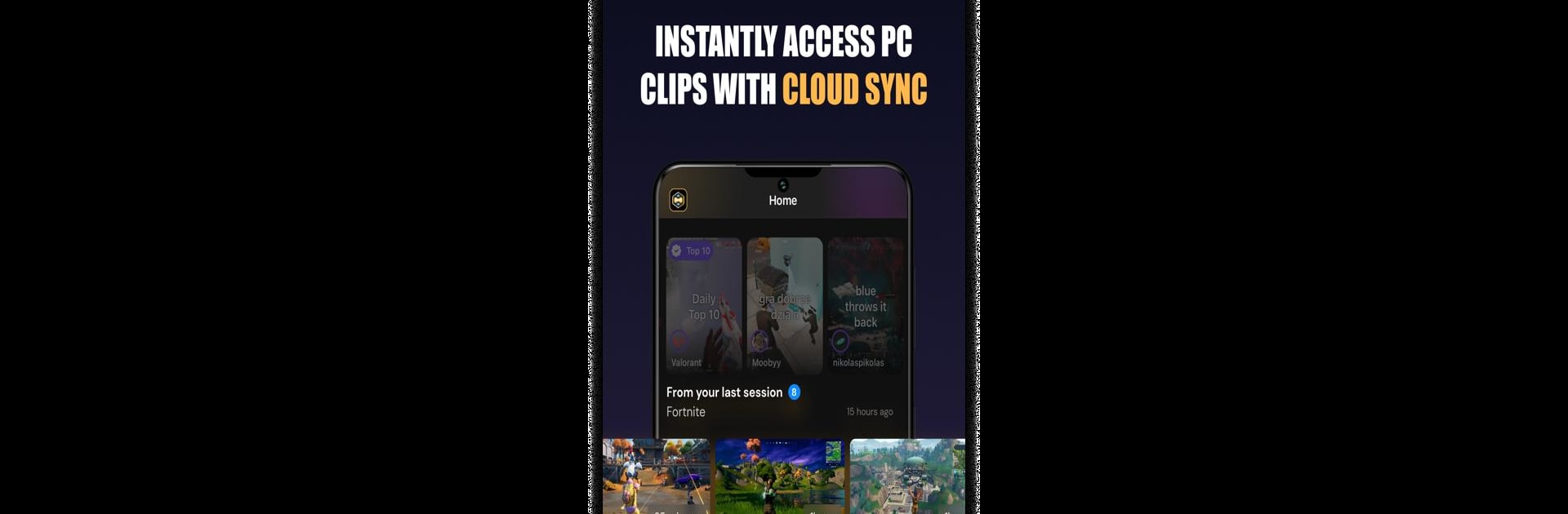
Medal - Gaming Clips
在電腦上使用BlueStacks –受到5億以上的遊戲玩家所信任的Android遊戲平台。
Run Medal - Gaming Clips on PC or Mac
Get freedom from your phone’s obvious limitations. Use Medal – Gaming Clips, made by Medal B.V., a Social app on your PC or Mac with BlueStacks, and level up your experience.
About the App
Medal – Gaming Clips makes it super simple to capture the best and wildest moments from your favorite games. Whether you’re pulling off an unreal move or just want to keep a funny glitch for the archives, this app’s got you covered. It’s all about saving those little clips that you’ll want to replay, share, or just laugh about with friends—right at your fingertips.
App Features
-
Instant Game Clipping
Forgot to hit record? Medal – Gaming Clips lets you grab highlights from your mobile games in just a tap, so you never miss a key moment, whether it’s an epic win in Fortnite or a hilarious wipeout in Roblox. -
Community Highlights Feed
Curious how your friends did last night, or just want to see what’s trending? Jump into a feed packed with clips from people you know, plus top picks from popular games like Minecraft, Roblox, and Fortnite. -
Personal Clip Library
Keep all your best gaming moments in one place. Browse your personal stash, revisit favorite memories, or pull up a recent play when you want to show off. -
Social Interactions
Scroll, like, and comment on friends’ clips, or save ones you want to watch later. Sharing with your gaming crew is a piece of cake. -
Easy Sharing Across Platforms
Upload your clips in crisp 1080p at 60fps and share instantly to wherever your friends are—TikTok, Instagram, Twitter, or any app you love using. There’s nothing extra to fuss with. -
PC Clip Support
Already have clips saved from your PC? Medal – Gaming Clips syncs them right into the app, so you can watch or share without hassle. PC recording is super easy too—just hit F8 while you play. -
Smooth Experience with BlueStacks
For those who’d rather see their gaming achievements up close, Medal – Gaming Clips works really well on BlueStacks, letting you check out highlights and manage your library with ease right from your desktop.
Switch to BlueStacks and make the most of your apps on your PC or Mac.
在電腦上遊玩Medal - Gaming Clips . 輕易上手.
-
在您的電腦上下載並安裝BlueStacks
-
完成Google登入後即可訪問Play商店,或等你需要訪問Play商店十再登入
-
在右上角的搜索欄中尋找 Medal - Gaming Clips
-
點擊以從搜索結果中安裝 Medal - Gaming Clips
-
完成Google登入(如果您跳過了步驟2),以安裝 Medal - Gaming Clips
-
在首頁畫面中點擊 Medal - Gaming Clips 圖標來啟動遊戲




