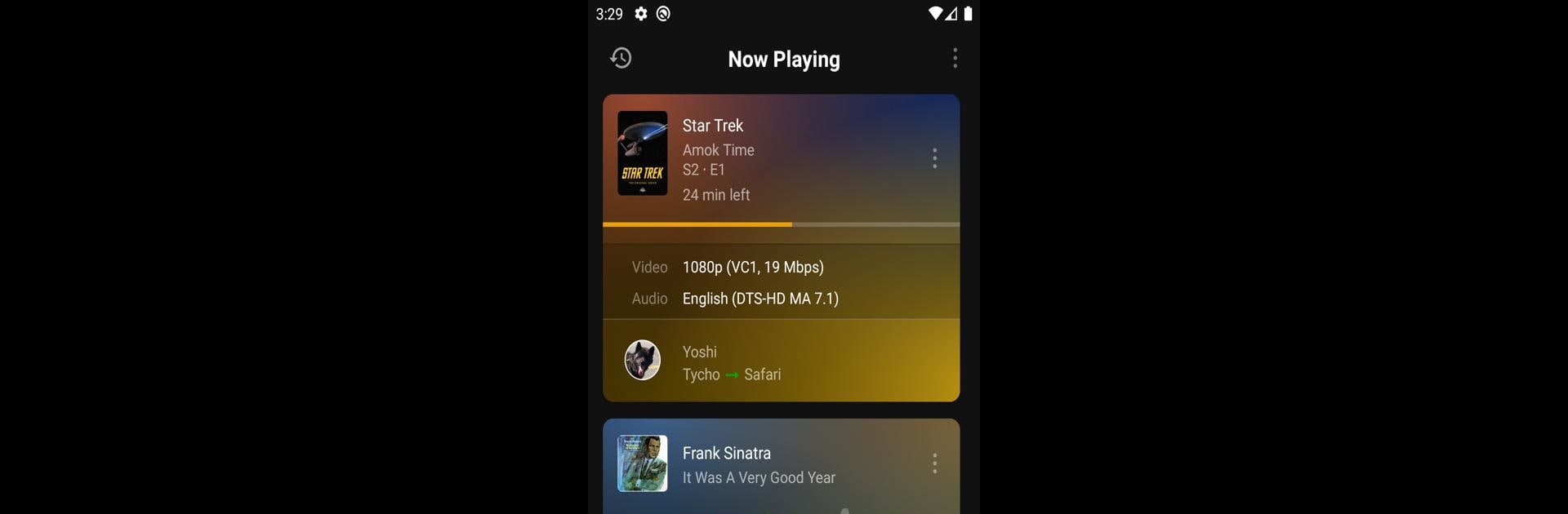
Plex Dash
5억명 이상의 게이머가 신뢰하는 안드로이드 게임 플랫폼 BlueStacks으로 PC에서 플레이하세요.
Run Plex Dash on PC or Mac
Multitask effortlessly on your PC or Mac as you try out Plex Dash, a Tools app by Plex, Inc. on BlueStacks.
About the App
Ever find yourself wondering exactly what your Plex Media Server is up to? Plex Dash, brought to you by Plex, Inc., is the companion you never knew you needed for keeping tabs on everything happening behind the scenes. Whether you’re double-checking what folks are streaming or geeking out over server stats, Plex Dash puts all your server info right at your fingertips in a clean, intuitive layout. Expect real-time updates, plenty of control, and that “how did I ever live without this?” feeling.
App Features
-
Live Playback Tracker
Curious about who’s watching what and when? With visually rich “Now Playing” tiles, you’ll always know who’s streaming, what device they’re on, and what’s coming up next—all updated in real time. -
Resource Monitoring with Visual Flair
Keep a close watch on your server’s health. Get a peek at bandwidth usage, CPU load, and other important stats, all displayed with slick graphs that actually make monitoring (almost) fun. -
DVR and Conversion Updates
Never lose track of what your DVR is up to or how those sync conversions are progressing. Colorful icons and notifications make sure you won’t miss a beat—or a failed recording. -
User and Media Insights
Dive into who watched what, when they watched it, and see what media is really popular on your server at a glance. Explore top items or even check on individual user history for that extra bit of nosiness. -
Library & Artwork Management
Swap out movie posters, refresh libraries, or tweak metadata right from your phone. It’s surprisingly easy to give your collections a little TLC—even standing in line at the grocery store. -
Detailed Media Info
Get crunchy with the details: inspect codecs, bitrates, and all the nerdy stuff without having to boot up your computer. -
Server Log Access
When something’s acting up, dig straight into raw server logs, so you’re never left second-guessing what happened behind the curtain.
If you’re running Plex Dash on your PC with BlueStacks, you’ll get the full dashboard experience in all its glory, with even more room to spread out and admire your media empire.
BlueStacks brings your apps to life on a bigger screen—seamless and straightforward.
PC에서 Plex Dash 플레이해보세요.
-
BlueStacks 다운로드하고 설치
-
Google Play 스토어에 로그인 하기(나중에 진행가능)
-
오른쪽 상단 코너에 Plex Dash 검색
-
검색 결과 중 Plex Dash 선택하여 설치
-
구글 로그인 진행(만약 2단계를 지나갔을 경우) 후 Plex Dash 설치
-
메인 홈화면에서 Plex Dash 선택하여 실행



