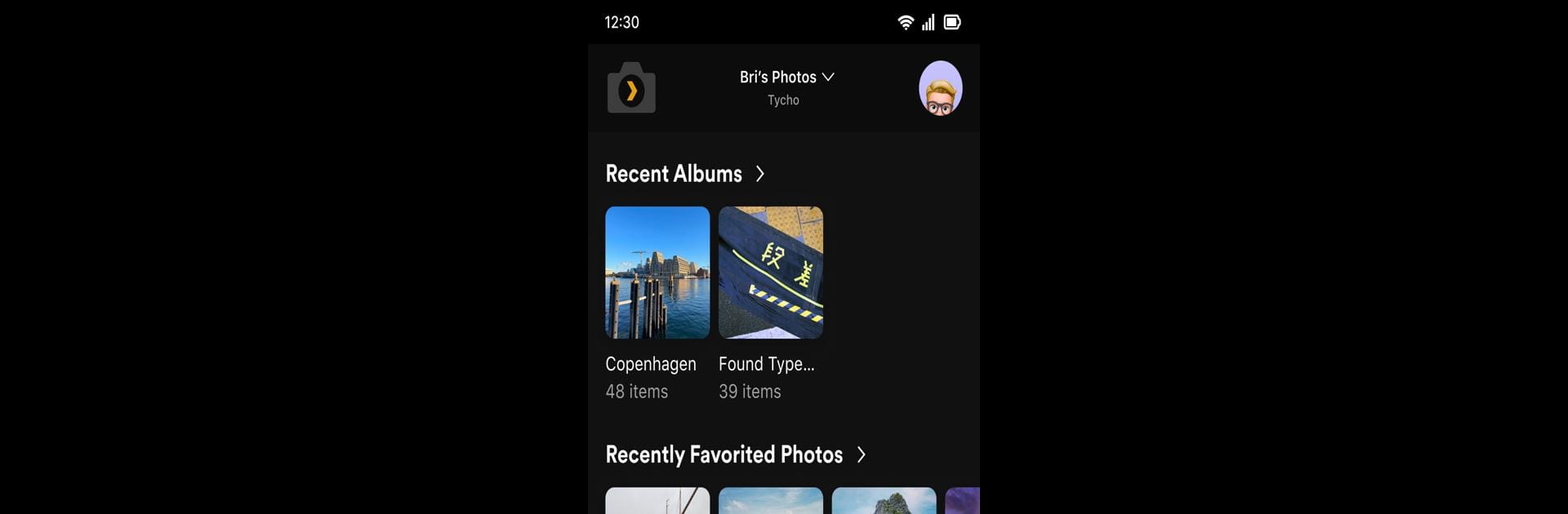
Plex Photos
在電腦上使用BlueStacks –受到5億以上的遊戲玩家所信任的Android遊戲平台。
Run Plex Photos on PC or Mac
Let BlueStacks turn your PC, Mac, or laptop into the perfect home for Plex Photos, a fun Photography app from Plex, Inc..
About the App
Looking for a smarter way to browse all your memories? Plex Photos brings your personal photo libraries right to your fingertips so you can see your favorite moments anytime you want. Whether you’re flipping through highlights at home or scrolling down memory lane when you’re out and about, this app makes organizing, revisiting, and enjoying your photo collection feel effortless—just like it should be. You’ll need a Plex Media Server set up with some photos, but once you’re rolling, it’s pretty smooth sailing.
App Features
-
Recommended View
Let Plex Photos handpick standouts from your collection—you’ll instantly see curated highlights, so those unforgettable shots don’t get buried. -
Timeline Browsing
Take a trip back in time! The timeline setup sorts your photos by date, so it’s easy (and oddly satisfying) to scroll through the years or jump to a special moment. -
Library Organization
If you like things tidy, you’ll appreciate this. Your albums and folders are neatly arranged, making it simple to browse or hunt down a specific picture. -
Beta with Regular Updates
Plex Photos is still in beta, so you’ll notice regular tweaks and improvements popping up as the team at Plex, Inc. keeps adding more features. It’s always growing and changing based on what users want.
Plex Photos pairs well with BlueStacks if you’d rather manage and enjoy your photo library from a bigger screen. Just open it up and revisit your memories however works best for you.
BlueStacks brings your apps to life on a bigger screen—seamless and straightforward.
在電腦上遊玩Plex Photos . 輕易上手.
-
在您的電腦上下載並安裝BlueStacks
-
完成Google登入後即可訪問Play商店,或等你需要訪問Play商店十再登入
-
在右上角的搜索欄中尋找 Plex Photos
-
點擊以從搜索結果中安裝 Plex Photos
-
完成Google登入(如果您跳過了步驟2),以安裝 Plex Photos
-
在首頁畫面中點擊 Plex Photos 圖標來啟動遊戲



