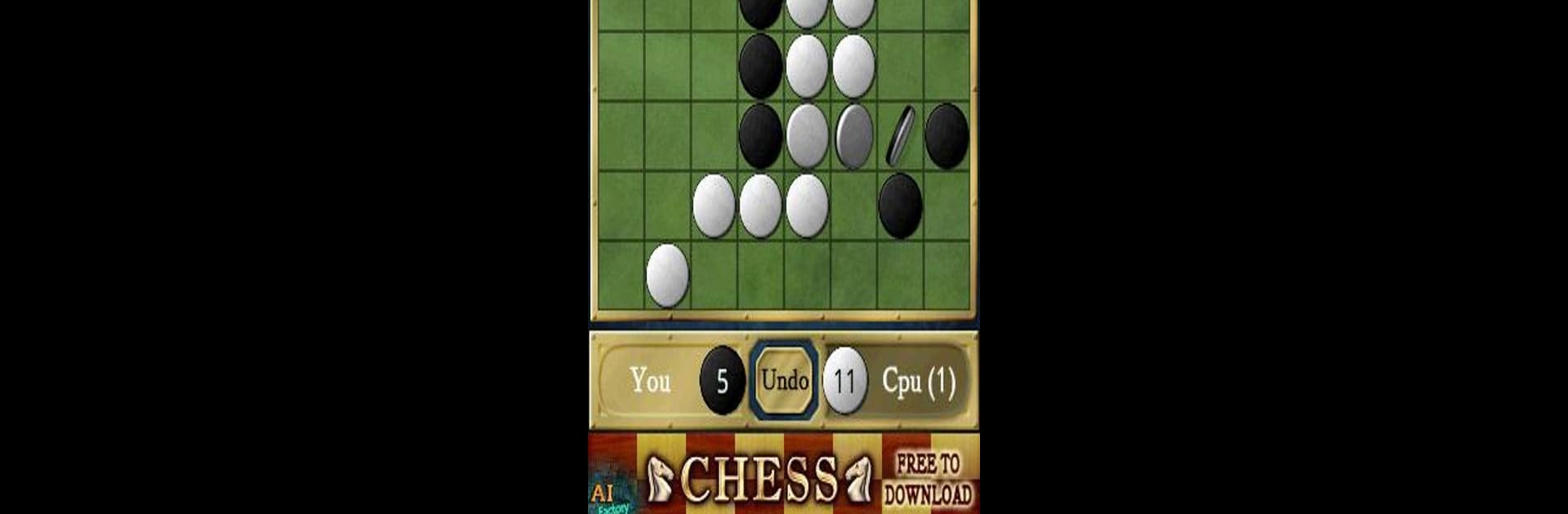
Reversi
在電腦上使用BlueStacks –受到5億以上的遊戲玩家所信任的Android遊戲平台。
Play Reversi on PC or Mac
Step into the World of Reversi, a thrilling Board game from the house of AI Factory Limited. Play this Android game on BlueStacks App Player and experience immersive gaming on PC or Mac.
About the Game
Ever found yourself hooked on classic board games with a sneaky twist? Reversi, from AI Factory Limited, is just that—easy to pick up, but hard to put down. You’ll find your strategies flipped in seconds as you try to outsmart your opponent and win control of the board. Whether you’re a longtime fan or just curious about something new, there’s plenty here to keep your brain guessing.
Game Features
-
Smart Difficulty Levels
Start from beginner and work your way up through 10 levels of AI opponents. There’s a real sense of progress as you challenge tougher strategies, or just chill out at your own pace. -
Handy Hints
Stuck on a move? There’s a handy hint feature if you want a nudge in the right direction, making learning and skill-building less stressful. -
Two-Player Hot Seat
Want to challenge a friend in the same room? Pass the device back and forth and settle the score—no internet needed. -
Custom Boards
Switch things up with a choice of four different Reversi board styles and piece designs. It keeps things feeling fresh, even after a bunch of matches. -
Track Your Progress
Stats for winners, ties, losses, and high scores are all tracked, so you can really see how much you’ve improved over time. -
Optimized for Any Device
Whether you’re on a phone or a tablet, the interface scales well and feels intuitive. -
Play on BlueStacks
Want to try Reversi with mouse and keyboard for precision, or just a bigger view? BlueStacks makes it possible. -
Ad Supported
The game’s free to play, with ads that help keep everything running—just a heads-up that you might see a few pop up.
Slay your opponents with your epic moves. Play it your way on BlueStacks and dominate the battlefield.
在電腦上遊玩Reversi . 輕易上手.
-
在您的電腦上下載並安裝BlueStacks
-
完成Google登入後即可訪問Play商店,或等你需要訪問Play商店十再登入
-
在右上角的搜索欄中尋找 Reversi
-
點擊以從搜索結果中安裝 Reversi
-
完成Google登入(如果您跳過了步驟2),以安裝 Reversi
-
在首頁畫面中點擊 Reversi 圖標來啟動遊戲



