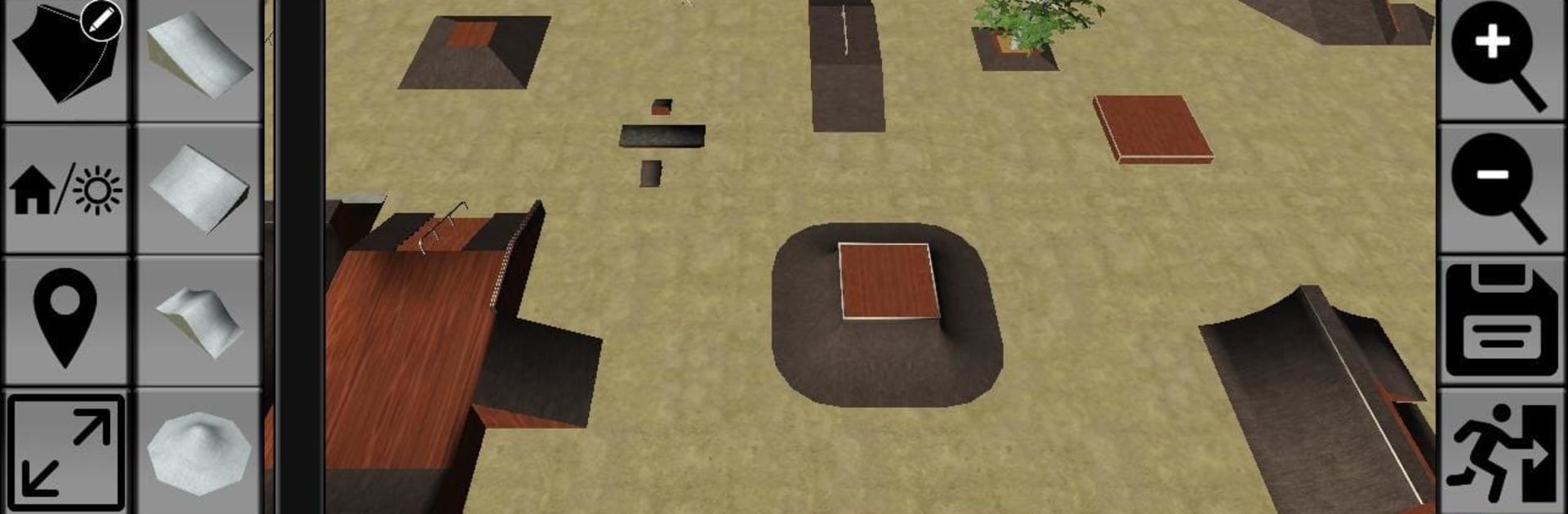
Scooter Freestyle Extreme 3D
Jogue no PC com BlueStacks - A Plataforma de Jogos Android, confiada por mais de 500 milhões de jogadores.
Página modificada em: Jun 12, 2025
Play Scooter Freestyle Extreme 3D on PC or Mac
Scooter Freestyle Extreme 3D brings the Sports genre to life, and throws up exciting challenges for gamers. Developed by EnJen Games, this Android game is best experienced on BlueStacks, the World’s #1 app player for PC and Mac users.
About the Game
Scooter Freestyle Extreme 3D is all about cutting loose and showing off your best tricks on a scooter. Whether you’re into pulling off wild stunts in huge skateparks or zipping around on the street, this Sports game from EnJen Games keeps things fast, fun, and always a bit unpredictable. Get ready to challenge your skills as you link together stylish combos and really make each run your own.
Game Features
-
Stunt Action, Your Way
Fly through bowls, tackle ramps, or grind every rail in sight—there’s a ton of tricks to try, from flips to wall rides to good old manuals. -
Custom Parks
Not vibing with the built-in parks? Dive into the park editor, pick from over 40 ramps, rails, and boxes, and build your dream spot from scratch. -
Player and Scooter Personalization
Change up your rider’s look and scooter style so you stand out whenever you drop in. -
Boost Your Skills
Earn points and put them toward things like bigger jumps or crazier spins—then watch as you step up your own game. -
Game Modes for Every Mood
Go for high scores in Arcade, test your skills letter-by-letter in S-K-A-T-E, or just explore with no rules in Free Run. -
Snappy Controls on BlueStacks
For those playing on PC, BlueStacks gives extra precision if you’re looking to nail that perfect trick or experiment with smoother combos.
Ready to top the leaderboard? We bet you do. Let precise controls and sharp visuals optimized on BlueStacks lead you to victory.
Jogue Scooter Freestyle Extreme 3D no PC. É fácil começar.
-
Baixe e instale o BlueStacks no seu PC
-
Conclua o login do Google para acessar a Play Store ou faça isso mais tarde
-
Procure por Scooter Freestyle Extreme 3D na barra de pesquisa no canto superior direito
-
Clique para instalar Scooter Freestyle Extreme 3D a partir dos resultados da pesquisa
-
Conclua o login do Google (caso você pulou a etapa 2) para instalar o Scooter Freestyle Extreme 3D
-
Clique no ícone do Scooter Freestyle Extreme 3D na tela inicial para começar a jogar

