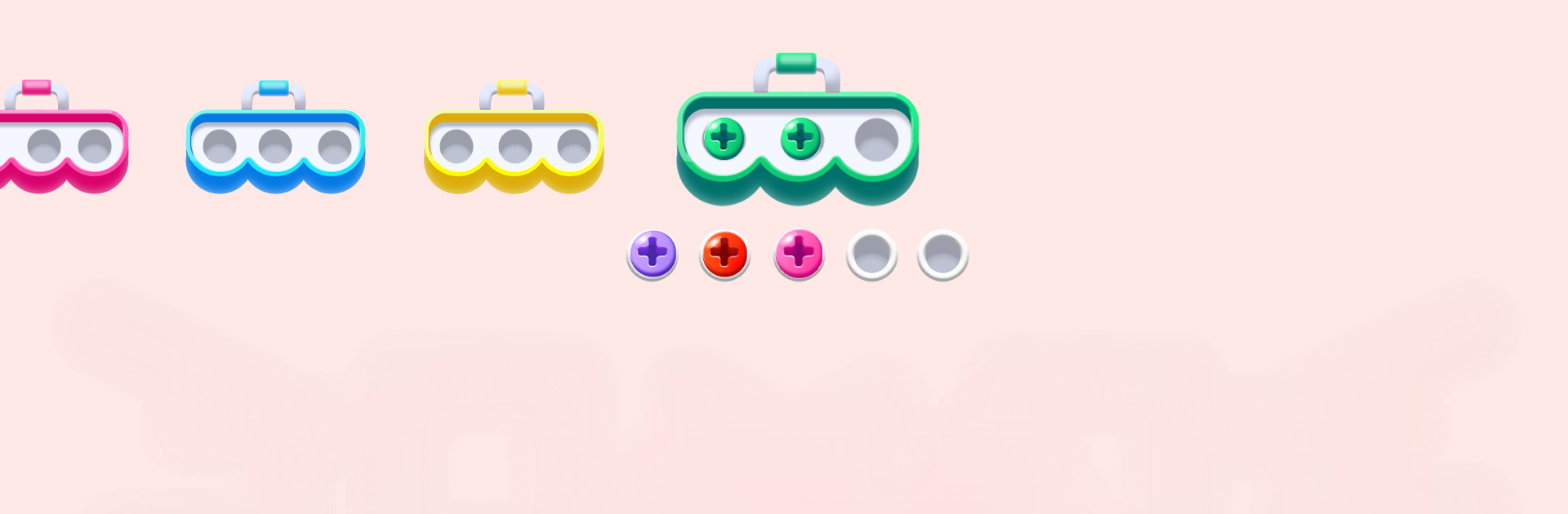
Unscrew Jam: Pin Nuts Puzzle
Jogue no PC com BlueStacks - A Plataforma de Jogos Android, confiada por mais de 500 milhões de jogadores.
Página modificada em: Mar 10, 2025
Play Unscrew Jam Puzzle on PC or Mac
Step into the World of Unscrew Jam Puzzle, a thrilling Casual game from the house of Magic one games. Play this Android game on BlueStacks App Player and experience immersive gaming on PC or Mac.
About the Game
Unscrew Jam Puzzle puts a quirky spin on puzzle games, inviting you to sort out colorful screw messes in a 3D space. If you’ve ever wondered how satisfying it might be to organize layers of tangled boards and hefty metal screws, here’s your chance. Every tap feels like a brain workout—sometimes relaxing, sometimes just the right amount of challenging.
Game Features
-
Tap-and-Think Gameplay
Remove screws one by one, but don’t get too hasty—you’ll need to pick the right order to clear each layered puzzle. One wrong move, and, well… it’s jam city. -
Colorful Boards & Unique Designs
Boards come in all sorts of wild shapes and colors. The visuals keep things fresh, so your eyes don’t get bored while your brain unjams the mess. -
Tricky Toolboxes
Each toolbox only fits three screws, and the slots fill up fast. Planning your next step isn’t just smart; it’s absolutely necessary. -
Limited Moves & No Backsies
Made a mistake? Too bad—you can’t pop screws back in. Those waiting spots are precious, so every choice counts. -
Satisfying ASMR Sounds
Every unscrew, click, and drop is backed by oddly calming sound effects. It’s oddly satisfying, almost like popping bubble wrap but with more metal. -
Tons of Levels
Over 1,000 levels are ready to keep you busy, each offering new twists, obstacles, and surprises to keep you on your toes. -
Boosters for Sticky Situations
If you ever get hopelessly stuck, just fire up a booster to bail yourself out and keep that puzzle streak alive. -
Rewards & Unlockables
There are always cool rewards for playing smart and conquering particularly devious puzzles. Unlock extra features and keep things interesting long-term.
Play Unscrew Jam Puzzle on your phone, or use BlueStacks to tackle the trickiest puzzles on a bigger screen whenever you want.
Start your journey now. Download the game on BlueStacks, invite your friends, and march on a new adventure.
Jogue Unscrew Jam: Pin Nuts Puzzle no PC. É fácil começar.
-
Baixe e instale o BlueStacks no seu PC
-
Conclua o login do Google para acessar a Play Store ou faça isso mais tarde
-
Procure por Unscrew Jam: Pin Nuts Puzzle na barra de pesquisa no canto superior direito
-
Clique para instalar Unscrew Jam: Pin Nuts Puzzle a partir dos resultados da pesquisa
-
Conclua o login do Google (caso você pulou a etapa 2) para instalar o Unscrew Jam: Pin Nuts Puzzle
-
Clique no ícone do Unscrew Jam: Pin Nuts Puzzle na tela inicial para começar a jogar




