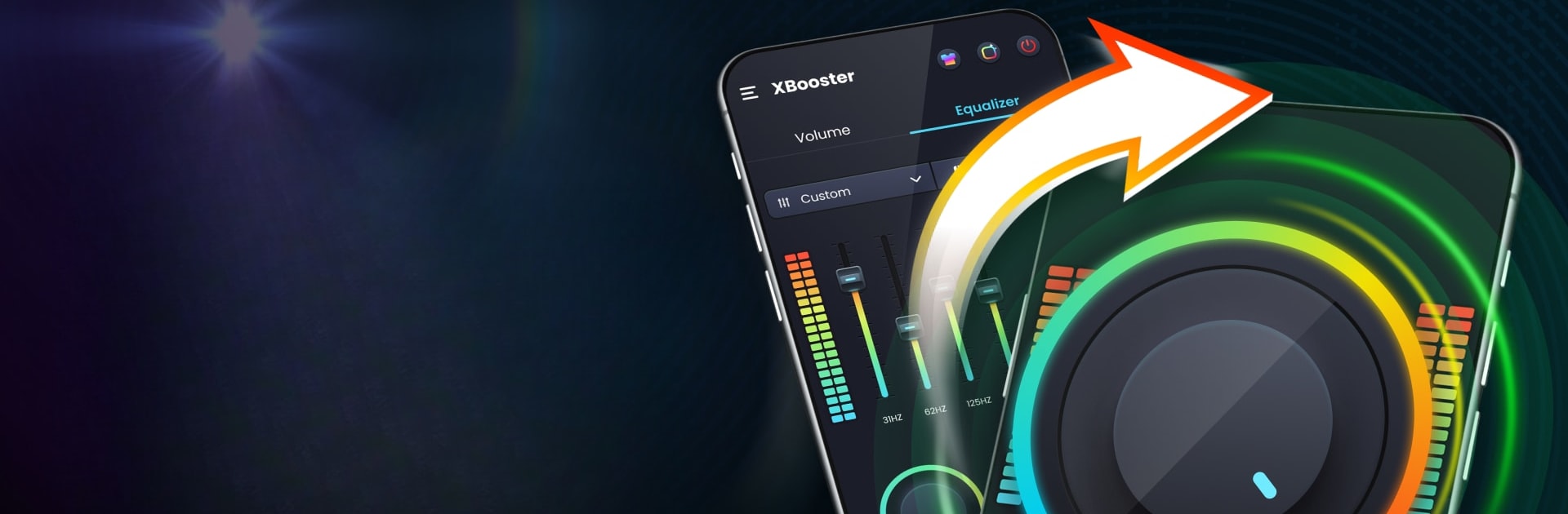

볼륨 부스터 - 사운드 부스터
5억명 이상의 게이머가 신뢰하는 안드로이드 게임 플랫폼 BlueStacks으로 PC에서 플레이하세요.
Run Volume Booster - Sound Booster on PC or Mac
What’s better than using Volume Booster – Sound Booster by Simple Design Ltd.? Well, try it on a big screen, on your PC or Mac, with BlueStacks to see the difference.
About the App
Volume Booster – Sound Booster by Simple Design Ltd. is your sonic gateway to elevated listening on any Android device. Crank up the volume past the usual limits, perfect for music, games, movies, and audiobooks. Expect to turn your phone into a dynamic portable speaker, clear and loud.
App Features
Elevate Media & System Volume:
Boost the sound for all media and system alerts without sacrificing quality. Whether it’s your favorite tunes or important ringtones, increase volumes seamlessly.
Powerful Bass & Equalizer:
Experience a robust bass boost coupled with a 10-band equalizer. With over 20 presets and the option to customize, immerse yourself in sound like never before.
Integrated Music Controls:
Enjoy built-in player controls showing song details with effortless navigation through your playlist right from the app.
User-Friendly Design:
Navigate easily with an intuitive interface. Take advantage of eight sound modes, desktop widgets, and simple notification bar controls for quick access.
Seamlessly enhance your auditory experience with BlueStacks.
Switch to BlueStacks and make the most of your apps on your PC or Mac.
PC에서 볼륨 부스터 - 사운드 부스터 플레이해보세요.
-
BlueStacks 다운로드하고 설치
-
Google Play 스토어에 로그인 하기(나중에 진행가능)
-
오른쪽 상단 코너에 볼륨 부스터 - 사운드 부스터 검색
-
검색 결과 중 볼륨 부스터 - 사운드 부스터 선택하여 설치
-
구글 로그인 진행(만약 2단계를 지나갔을 경우) 후 볼륨 부스터 - 사운드 부스터 설치
-
메인 홈화면에서 볼륨 부스터 - 사운드 부스터 선택하여 실행



