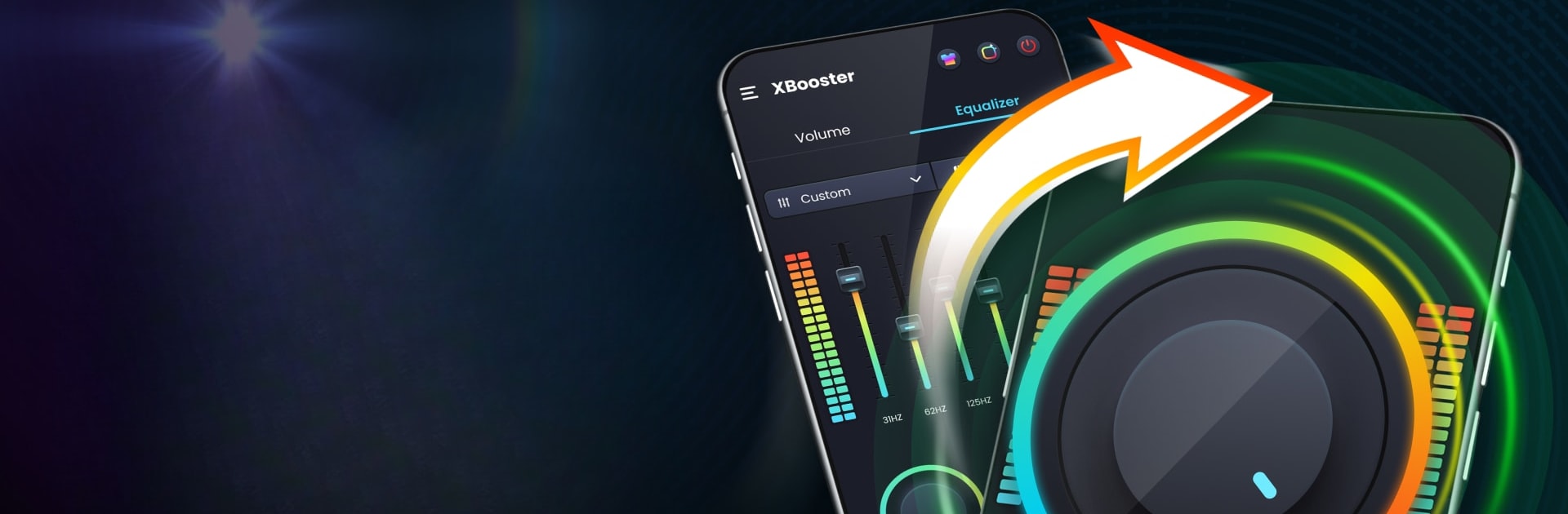

Aumentar volume do celular
Jogue no PC com BlueStacks - A Plataforma de Jogos Android, confiada por mais de 500 milhões de jogadores.
Página modificada em: Jul 17, 2024
Run Volume Booster - Sound Booster on PC or Mac
What’s better than using Volume Booster – Sound Booster by Simple Design Ltd.? Well, try it on a big screen, on your PC or Mac, with BlueStacks to see the difference.
About the App
Volume Booster – Sound Booster by Simple Design Ltd. is your sonic gateway to elevated listening on any Android device. Crank up the volume past the usual limits, perfect for music, games, movies, and audiobooks. Expect to turn your phone into a dynamic portable speaker, clear and loud.
App Features
Elevate Media & System Volume:
Boost the sound for all media and system alerts without sacrificing quality. Whether it’s your favorite tunes or important ringtones, increase volumes seamlessly.
Powerful Bass & Equalizer:
Experience a robust bass boost coupled with a 10-band equalizer. With over 20 presets and the option to customize, immerse yourself in sound like never before.
Integrated Music Controls:
Enjoy built-in player controls showing song details with effortless navigation through your playlist right from the app.
User-Friendly Design:
Navigate easily with an intuitive interface. Take advantage of eight sound modes, desktop widgets, and simple notification bar controls for quick access.
Seamlessly enhance your auditory experience with BlueStacks.
Switch to BlueStacks and make the most of your apps on your PC or Mac.
Jogue Aumentar volume do celular no PC. É fácil começar.
-
Baixe e instale o BlueStacks no seu PC
-
Conclua o login do Google para acessar a Play Store ou faça isso mais tarde
-
Procure por Aumentar volume do celular na barra de pesquisa no canto superior direito
-
Clique para instalar Aumentar volume do celular a partir dos resultados da pesquisa
-
Conclua o login do Google (caso você pulou a etapa 2) para instalar o Aumentar volume do celular
-
Clique no ícone do Aumentar volume do celular na tela inicial para começar a jogar



