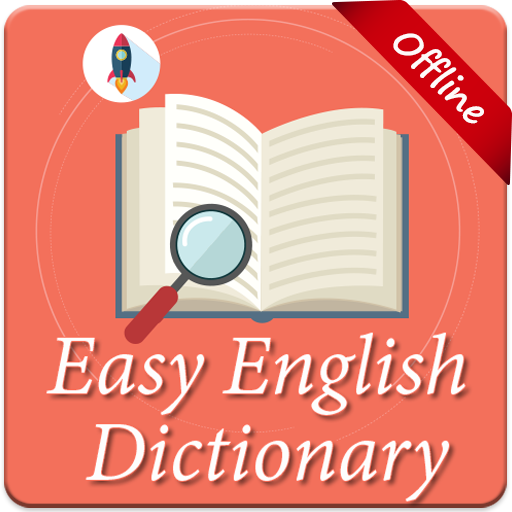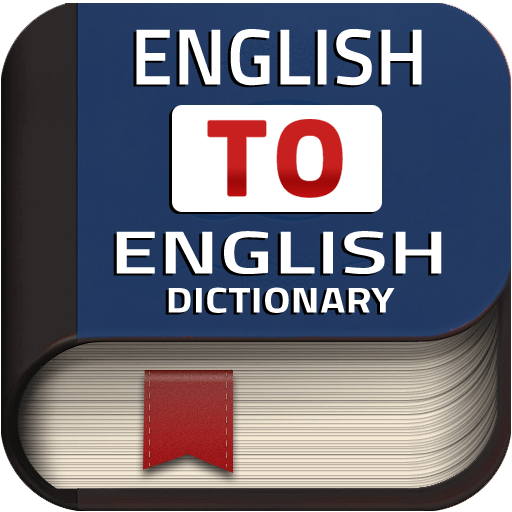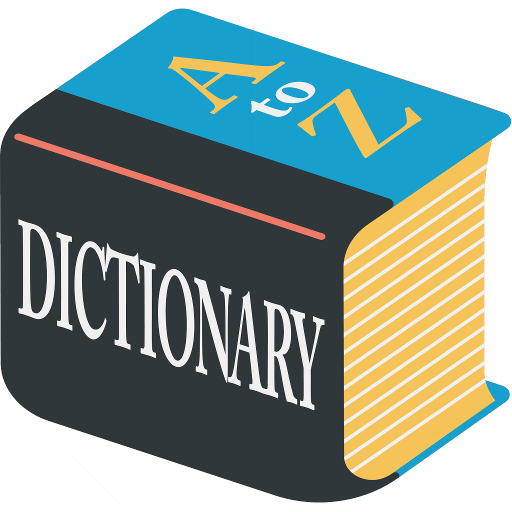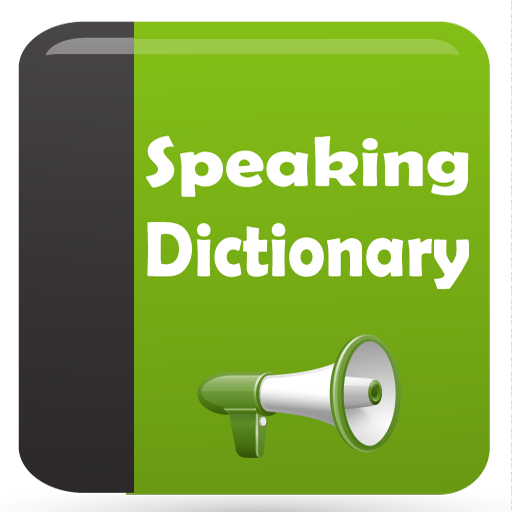
Speaking Dictionary
العب على الكمبيوتر الشخصي مع BlueStacks - نظام أندرويد للألعاب ، موثوق به من قبل أكثر من 500 مليون لاعب.
تم تعديل الصفحة في: 20 يناير 2020
Play Speaking Dictionary on PC
- You can view pronunciation, syllables of a lot of common words.
- You can save a word and review later.
- You can view and search 1000 basic English words easily.
- You can view and search 3000 common English words easily.
- You can view synonyms words and search easily.
- You can change voice into US, UK, AU, IN easily.
- You can adjust speech rate into slow, normal or fast.
- You can hear sound of any word even that word not found in the system.
- Support listening test
العب Speaking Dictionary على جهاز الكمبيوتر. من السهل البدء.
-
قم بتنزيل BlueStacks وتثبيته على جهاز الكمبيوتر الخاص بك
-
أكمل تسجيل الدخول إلى Google للوصول إلى متجر Play ، أو قم بذلك لاحقًا
-
ابحث عن Speaking Dictionary في شريط البحث أعلى الزاوية اليمنى
-
انقر لتثبيت Speaking Dictionary من نتائج البحث
-
أكمل تسجيل الدخول إلى Google (إذا تخطيت الخطوة 2) لتثبيت Speaking Dictionary
-
انقر على أيقونة Speaking Dictionary على الشاشة الرئيسية لبدء اللعب