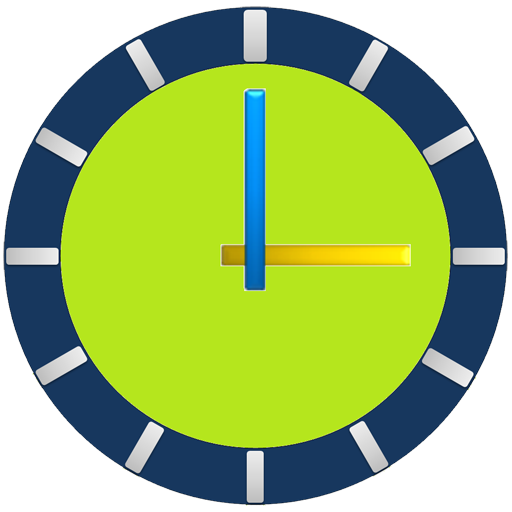현재시간 항상보기
도구 | Wansoft
5억명 이상의 게이머가 신뢰하는 안드로이드 게임 플랫폼 BlueStacks으로 PC에서 플레이하세요.
Play Always on top clock and memo on PC
This application always displays digital clock, date, memo and battery level on your android device.
You can check 1/1000 second, milliseconds.
When you play games or watching movies or YouTube streaming, you can check current time, memo and battery level easily.
* This application includes a variety of features such as followings.
* Synchronization of second option
* Memo option
* Show or hide time and memo on lock screen
* Recognize the full-screen and display time automatically.
* Clock on, off by widget
* Clock on, off by shaking
* Font size, type, color, width, location options
* Transparency option
* Border (outline), shadow options
* Rainbow color change option
* Show seconds option
* Show milliseconds option
* Show battery level option
* Auto start after reboot option
* Show temperature option
* 12 or 24 hour time format option
* Permission Information (Location permission)
This app uses the location permission for the Wi-Fi name display.
There is no disadvantage for using the app even if you do not allow location information.
(If you do not grant location permission, the Wi-Fi name is not displayed)
You can check 1/1000 second, milliseconds.
When you play games or watching movies or YouTube streaming, you can check current time, memo and battery level easily.
* This application includes a variety of features such as followings.
* Synchronization of second option
* Memo option
* Show or hide time and memo on lock screen
* Recognize the full-screen and display time automatically.
* Clock on, off by widget
* Clock on, off by shaking
* Font size, type, color, width, location options
* Transparency option
* Border (outline), shadow options
* Rainbow color change option
* Show seconds option
* Show milliseconds option
* Show battery level option
* Auto start after reboot option
* Show temperature option
* 12 or 24 hour time format option
* Permission Information (Location permission)
This app uses the location permission for the Wi-Fi name display.
There is no disadvantage for using the app even if you do not allow location information.
(If you do not grant location permission, the Wi-Fi name is not displayed)
PC에서 현재시간 항상보기 플레이해보세요.
-
BlueStacks 다운로드하고 설치
-
Google Play 스토어에 로그인 하기(나중에 진행가능)
-
오른쪽 상단 코너에 현재시간 항상보기 검색
-
검색 결과 중 현재시간 항상보기 선택하여 설치
-
구글 로그인 진행(만약 2단계를 지나갔을 경우) 후 현재시간 항상보기 설치
-
메인 홈화면에서 현재시간 항상보기 선택하여 실행