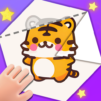컬러 정렬 : Ball Sort
5억명 이상의 게이머가 신뢰하는 안드로이드 게임 플랫폼 BlueStacks으로 PC에서 플레이하세요.
Play Color Sort: Ball Sort on PC or Mac
Step into the World of Color Sort: Ball Sort, a thrilling Puzzle game from the house of BitEpoch. Play this Android game on BlueStacks App Player and experience immersive gaming on PC or Mac.
About the Game
Ever wanted a puzzle game that’s simple to pick up but hard to put down? Color Sort: Ball Sort by BitEpoch checks both of those boxes. This is a color-based puzzle where your job is to get balls sorted into their matching tubes—sounds easy, but it gets interesting real fast. It’s casually addictive, great for quick breaks or those moments when you really want to challenge your brain. By the way, if you prefer a bigger screen, you can also play it on BlueStacks.
Game Features
-
Super Simple Controls
All you have to do is tap to move the balls—nothing fussy or complicated. Just tap, think, and repeat. It’s oddly satisfying. -
Plenty of Levels
The game comes packed with a ton of different puzzles, each one mixing up the ball arrangement and keeping things fresh. The difficulty doesn’t stay flat, either; some levels make you stop and scratch your head. -
Challenging but Relaxing
You’ll definitely need to flex those logic muscles as you go. Every move counts, but the pace is totally up to you—rush or take your time. -
Great for All Ages
Whether you’re killing time on the go or winding down at home, Color Sort: Ball Sort has a gentle learning curve and feels welcoming—no confusing tutorials or long intros. -
Brain-Boosting Fun
This one’s more than just colorful balls. The game keeps your brain engaged without ever feeling like a classroom lesson. -
Play Anywhere
On your phone or using BlueStacks on your PC, you get the same smooth experience either way.
Slay your opponents with your epic moves. Play it your way on BlueStacks and dominate the battlefield.
PC에서 컬러 정렬 : Ball Sort 플레이해보세요.
-
BlueStacks 다운로드하고 설치
-
Google Play 스토어에 로그인 하기(나중에 진행가능)
-
오른쪽 상단 코너에 컬러 정렬 : Ball Sort 검색
-
검색 결과 중 컬러 정렬 : Ball Sort 선택하여 설치
-
구글 로그인 진행(만약 2단계를 지나갔을 경우) 후 컬러 정렬 : Ball Sort 설치
-
메인 홈화면에서 컬러 정렬 : Ball Sort 선택하여 실행