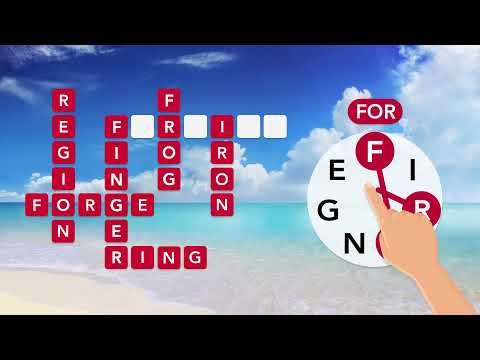Word Lots
العب على الكمبيوتر الشخصي مع BlueStacks - نظام أندرويد للألعاب ، موثوق به من قبل أكثر من 500 مليون لاعب.
تم تعديل الصفحة في: May 25, 2025
Play Word Lots on PC or Mac
From the innovators and creators at LazyDog Game, Word Lots is another fun addition to the World of Word games. Go beyond your mobile screen and play it bigger and better on your PC or Mac. An immersive experience awaits you.
About the Game
Looking for a game where you can relax while giving your brain a little workout? Word Lots by LazyDog Game might be just what you need. Whether you want to kill a few spare minutes or get lost in letters for a while, this word game is both a gentle brain teaser and a chill way to take a break. Expect classic crossword action with a modern twist and a bunch of cool backgrounds to soak in as you play.
Game Features
-
Loads of Puzzles
There are thousands—seriously, thousands—of crossword challenges to keep you busy. You can dip in for a quick round or really sink your teeth into trickier stages. -
Test Your Vocabulary
Love spotting patterns or searching for hidden words? You’ll get plenty of opportunities to connect letters and come up with new words in every puzzle. -
Chill Visuals
Unlock scenic backgrounds as you progress, each one designed to help you unwind while your mind’s ticking away. -
Simple and Enjoyable
No complicated setup here. Just open Word Lots, start connecting letters, and see how many words you can find. Perfect for those who want something straightforward but fun. -
Free to Play
You can jump in and enjoy everything Word Lots offers without paying upfront. All you need is a bit of curiosity and maybe a comfy spot to sit. -
Smooth Experience on BlueStacks
If you prefer playing on your computer, Word Lots works smoothly on BlueStacks, letting you swap the touchscreen for a keyboard and mouse whenever you like.
Make your gaming sessions memorable with precise controls that give you an edge in close combats and visuals that pop up, bringing every character to life.
العب Word Lots على جهاز الكمبيوتر. من السهل البدء.
-
قم بتنزيل BlueStacks وتثبيته على جهاز الكمبيوتر الخاص بك
-
أكمل تسجيل الدخول إلى Google للوصول إلى متجر Play ، أو قم بذلك لاحقًا
-
ابحث عن Word Lots في شريط البحث أعلى الزاوية اليمنى
-
انقر لتثبيت Word Lots من نتائج البحث
-
أكمل تسجيل الدخول إلى Google (إذا تخطيت الخطوة 2) لتثبيت Word Lots
-
انقر على أيقونة Word Lots على الشاشة الرئيسية لبدء اللعب