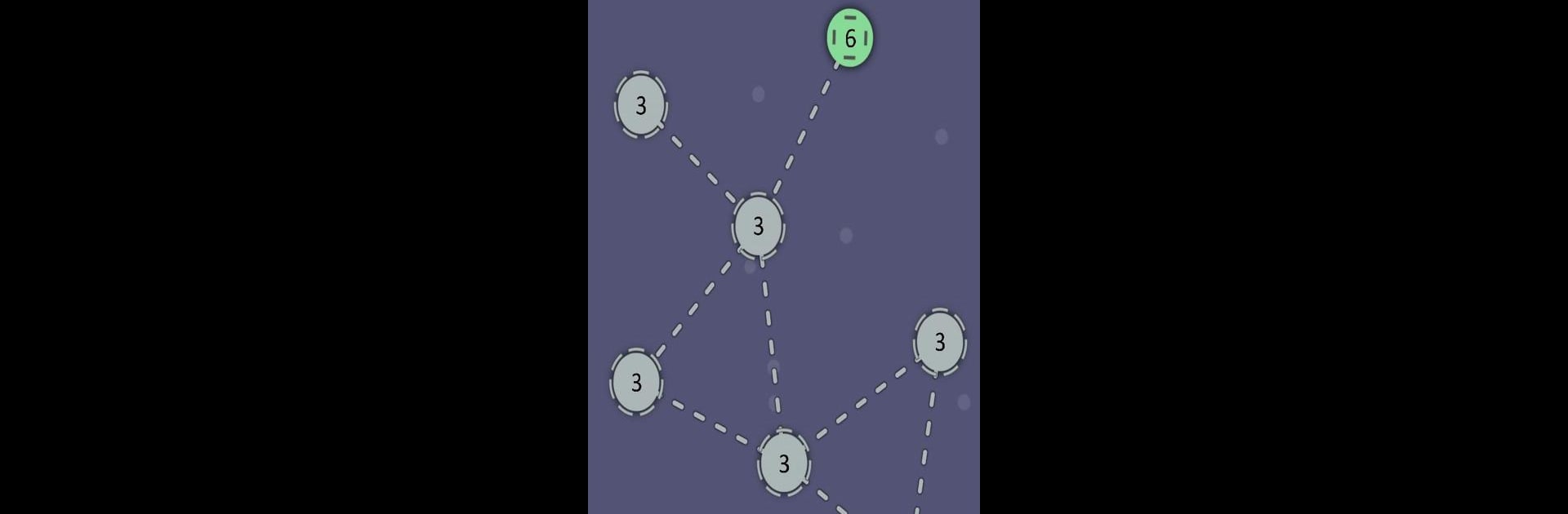

Opacha-mda
Juega en PC con BlueStacks: la plataforma de juegos Android, en la que confían más de 500 millones de jugadores.
Página modificada el: 18 de mayo de 2022
Play Opacha-mda on PC or Mac
Step into the World of Opacha-mda, a thrilling Strategy game from the house of Yiotro. Play this Android game on BlueStacks App Player and experience immersive gaming on PC or Mac.
About the Game
Opacha-mda, created by Yiotro, is a stripped-down, no-nonsense strategy game that focuses on one thing: grabbing planets before anyone else does. If you enjoy straightforward challenges without all the usual mobile distractions, this just might be your thing. You’ll find yourself plotting quick moves, capturing planets, and working your way through loads of fast-paced levels—perfect for when you want something easy to jump into but hard to put down.
Game Features
-
Zero Distractions
Forget about pesky ads or in-your-face purchases. Opacha-mda keeps things refreshingly clean, letting you focus on pure gameplay. -
Intuitive Controls
The game keeps it ridiculously simple—anyone can start playing in just a few seconds. No need to wade through confusing menus or endless tutorials. -
Expansive Campaign
There’s a massive campaign packed with hundreds of levels to keep strategy fans coming back. With so much to do, you’ll always find a new challenge waiting. -
Crisp and Clean UI
The interface has a straightforward, uncluttered design. It looks sharp, works smoothly, and makes it easy to focus on the action. -
Smooth Animations
Every move you make is backed up by satisfying, fluid animations. Watching your planets grow and your conquests take over feels remarkably smooth. -
Seamless on BlueStacks
Prefer gaming on your computer? Opacha-mda plays really well on BlueStacks, making it easy to enjoy on a bigger screen if you’re in the mood.
Get ready for a buttery smooth, high-performance gaming action only on BlueStacks.
Juega Opacha-mda en la PC. Es fácil comenzar.
-
Descargue e instale BlueStacks en su PC
-
Complete el inicio de sesión de Google para acceder a Play Store, o hágalo más tarde
-
Busque Opacha-mda en la barra de búsqueda en la esquina superior derecha
-
Haga clic para instalar Opacha-mda desde los resultados de búsqueda
-
Complete el inicio de sesión de Google (si omitió el paso 2) para instalar Opacha-mda
-
Haz clic en el ícono Opacha-mda en la pantalla de inicio para comenzar a jugar


