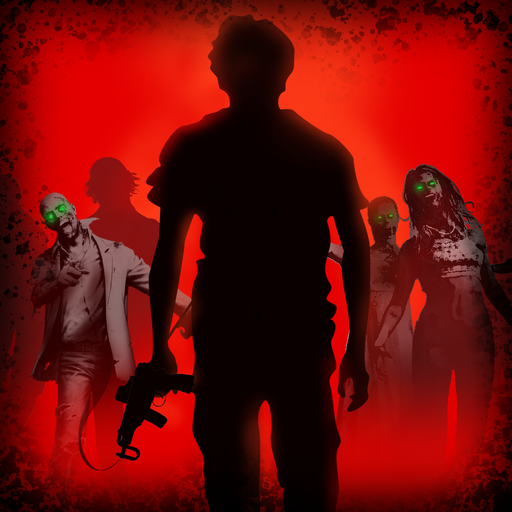Zombies: Shooting Adventure Survival
Jogue no PC com BlueStacks - A Plataforma de Jogos Android, confiada por mais de 500 milhões de jogadores.
Página modificada em: 24 de dezembro de 2019
Play Zombies: Shooting Adventure Survival on PC
Zombies: Shooting Adventure Survival is a fun top-down zombie shooter with realistic graphics and ragdoll physics.
Tip: The best way to survive is to shoot and run.. Let’s play!
Key features:
⚔️ An arsenal of reliable guns - To kill zombies.
😱 A bunch of nasty walking dead - There are a lot of them. Be sure of that.
☝🏽 It’s easy to handle - One finger is enough to play and make your best of the game.
🔄 Replayability - You can replay every level in each point of your journey to get more stars, experience and fun.
📱 Vertical (portrait) orientation - Just for convenience. It’s common for casual games.
📜 The apocalypse has come. After the War the world lies in ruins swarmed by zombies. But there are bold survivors trying to gather the remnants of humankind and survive against all odds. You are one of them. 📜
In short - Zombies: Shooting Adventure Survival is a thrilling game with easy controls, addicting gameplay and cool graphics.
Adventure awaits you, Survivor.
Jogue Zombies: Shooting Adventure Survival no PC. É fácil começar.
-
Baixe e instale o BlueStacks no seu PC
-
Conclua o login do Google para acessar a Play Store ou faça isso mais tarde
-
Procure por Zombies: Shooting Adventure Survival na barra de pesquisa no canto superior direito
-
Clique para instalar Zombies: Shooting Adventure Survival a partir dos resultados da pesquisa
-
Conclua o login do Google (caso você pulou a etapa 2) para instalar o Zombies: Shooting Adventure Survival
-
Clique no ícone do Zombies: Shooting Adventure Survival na tela inicial para começar a jogar