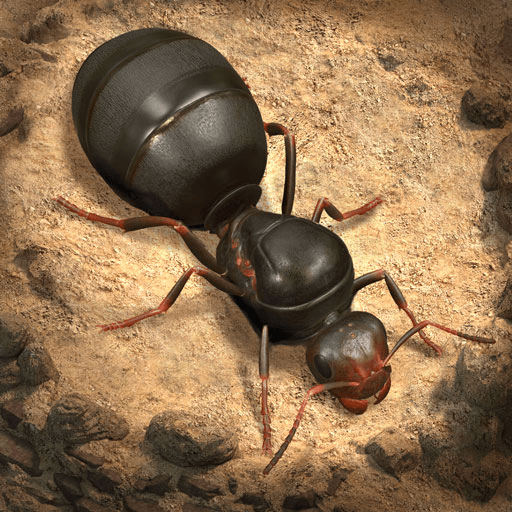Di mana ada banyak tindakan, harus ada banyak ruang. Sekarang Anda dapat menikmati petualangan aksi di Game of War di PC Anda.
Mainkan di PC dengan BlueStacks atau dari cloud kami
- Overview
- Fitur-Fitur Game
- How to Play
Halaman Dimodifikasi Aktif: Maret 20, 2017
Mainkan Game of War di PC atau Mac
Fitur-Fitur Game
Game controls
- Zoom in / Out
- Ketuk Tempat
Enhancements
- Makro
- Multi Instance
- Sinkronisasi Multi Instance
- Eco Mode
- Game controls
- Enhancements

Macros

Multi Instance

Multi Instance Sync

Eco Mode
Cara Mengunduh dan Main Game of War di PC
Download dan install BlueStacks di PC atau Mac kamu
Selesaikan proses masuk Google untuk mengakses Playstore atau lakukan nanti
Cari Game of War di bar pencarian pojok kanan atas
Klik untuk menginstal Game of War dari hasil pencarian
Selesaikan proses masuk Google (jika kamu melewati langkah 2) untuk menginstal Game of War
Klik ikon Game of War di layar home untuk membuka gamenya

Kita semua ingin menjadi raja dan ratu ketika kami sampai tua ( beberapa dari kami ). Sekarang Anda bisa menjadi penguasa, bentuk tentara, menaklukkan musuh Anda, mengalahkan Hadirnya mereka, dan melakukan semuanya tanpa harus kelelahan mata Anda. Letakkan ponsel Anda, selesaikan pekerjaan di PC Anda.
Minimum System Requirements
Dengan BlueStacks 5, Anda dapat memulai di PC yang memenuhi persyaratan berikut.
Operating System
Microsoft Windows 7 atau yang lebih tinggi, macOS 11 (Big Sur) atau yang lebih tinggi
Processor
Prosesor Intel, AMD atau Apple Silicon
RAM
minimal 4GB
HDD
Ruang Kosong Disk 10GB
* You must be an Administrator on your PC. Up to date graphics drivers from Microsoft or the chipset vendor.
Game of War - FAQ
- Bagaimana Cara Memainkan Game of War di PC Windows & Mac?
Mainkan Game of War di PC atau Mac Anda dengan mengikuti langkah-langkah sederhana ini.
- Klik 'Mainkan Game of War di PC' untuk mendownload BlueStacks
- Instal dan masuk ke Google Play Store
- Jalankan dan mainkan gamenya
- Mengapa BlueStacks merupakan platform tercepat dan teraman untuk bermain game di PC?
BlueStacks menghormati privasi Anda dan selalu aman untuk digunakan. Itu tidak membawa malware, spyware, atau perangkat lunak tambahan apa pun yang dapat membahayakan PC Anda.
Ini direkayasa untuk mengoptimalkan kecepatan dan kinerja untuk pengalaman bermain game yang mulus.
- Apa saja persyaratan PC Game of War?
Persyaratan minimum untuk menjalankan Game of War di PC
- OS: Microsoft Windows 7 atau di atasnya MacOS 11 (Big Sur) atau di atasnya
- Prosesor: Prosesor Intel, AMD atau Apple Silicon
- RAM: RAM PC kamu minimal 4GB
- HDD: Ruang Kosong Disk 10GB
- Anda harus menjadi Administrator di PC Anda.