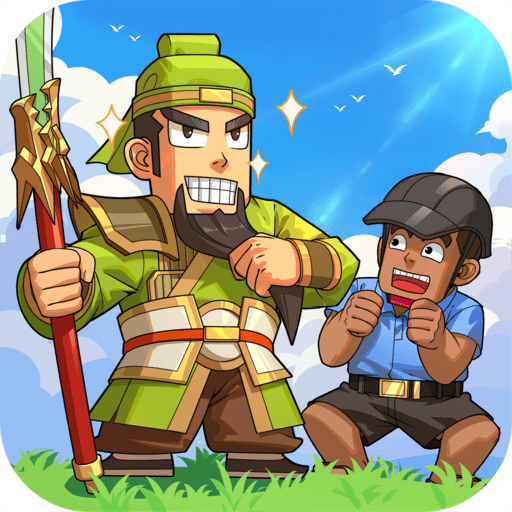Wolf Game adalah game strategi santai yang dikembangkan oleh Special Gamez. App Player BlueStacks adalah platform terbaik untuk memainkan aplikasi Android ini di PC atau Mac kamu dan memberikan pengalaman bermain game yang mengesankan.
Kamu mempunyai kuasa untuk memimpin gerombolan serigala di alam liar. Kumpulkan semua karakter serigala untuk memperkuat kawanan yang kamu pimpin. Bimbing mereka untuk memperoleh dominasi penguasaan wilayah dan sumber daya di alam liar.
Dalam Wolf Game, kamu harus mengeksplorasi seluruh area di hutan, berburu bersama untuk bertahan hidup, menantang kawanan beruang atau singa untuk merebut wilayah kekuasaan dan membalas dendam. Hutan ini sangat luas, telusuri pelosok hutan, area pegunungan serta susuri pinggiran sungai.
Dalam arena pertarungan binatang buas, buatlah strategi terbaik untuk melakukan serangan yang taktis. Manfaatkan celah di lembah untuk memasuki wilayah musuh. Semua serigala dalam gim Wolf Game ini patuh terhadap perintahmu, kamu harus memeras pikiran untuk menggunakan kiat terbaik.
Segera unduh gim strategi dengan grafik 3D realistis yang luar biasa ini, hanya di Wolf Game di PC melalui BlueStacks app player!