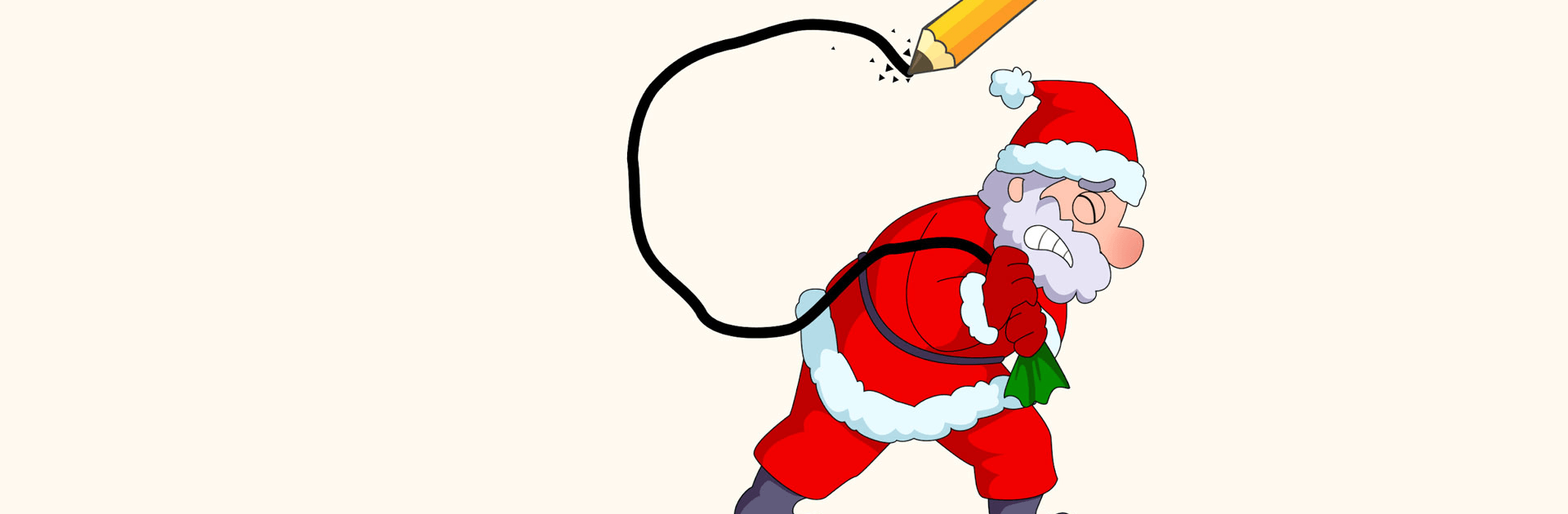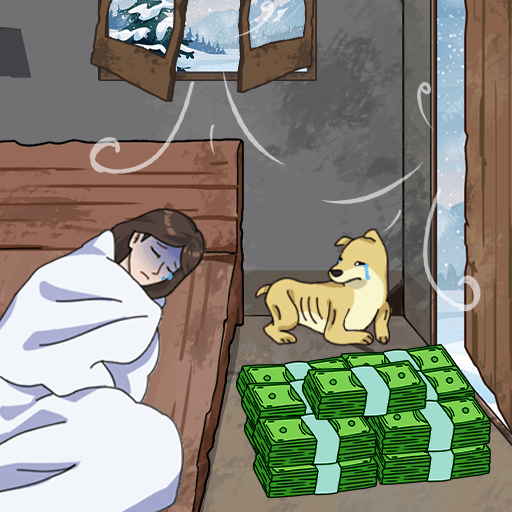DOP 4: Draw One Part è un gioco di puzzle sviluppato da SayGames. L’emulatore di app BlueStacks è la migliore piattaforma per giocare a questo gioco Android sul tuo PC o Mac per un’esperienza Android coinvolgente.
Scarica DOP 4: Draw One Part su PC con BlueStacks usa le tue abilità di disegno per completare affascinanti puzzle logici basati sull’arte in questo gioco unico di SayGames.
Ogni fase ti presenta un disegno assolutamente adorabile — ma qualcosa non va bene con loro. Usa il tuo occhio artistico per individuare dove si trova il problema e risolverlo!
Il tuo lavoro è semplice: delinea le forme per completare i disegni. Se l’hai fatto bene, la forma si riempirà di colore proprio davanti ai tuoi occhi!
Non hai bisogno di riflessi pronti o abilità tecniche folli; basta un occhio attento e l’amore per l’arte. E quando rimani bloccato e non hai idea di come risolvere un enigma, il gioco ha un pratico sistema di suggerimenti che ti guiderà alla soluzione.
Scarica DOP 4: Draw One Part su PC con BlueStacks e invita i tuoi amici e la tua famiglia a un’esperienza di puzzle artistico indimenticabile.