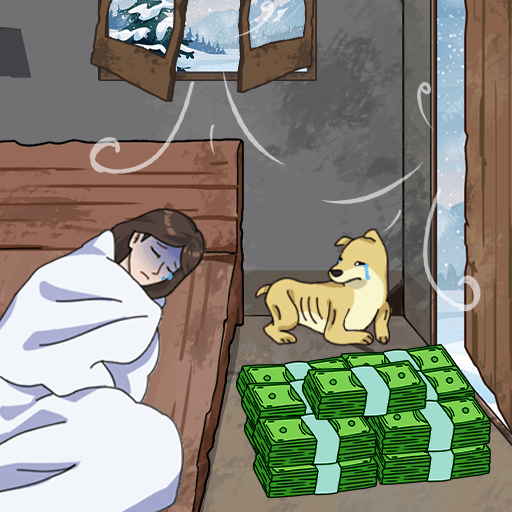M & M’S Adventure is a puzzle game developed by Tilting Point. BlueStacks App Emulator is the best PC platform (emulator) to play this Android game on your PC or Mac for immersive gaming experience!
Play M & M’S Adventure on PC and enjoy this casual puzzle game from the large and beautiful display of your PC! Over 1000 challenging puzzles await you. Blast and match your favorite M&M characters to win awesome prizes and cool accessories!
In the PC game M & M’S Adventure, your goal is to participate in live events and try to solve new puzzles and activities. Discover the fun and exciting world of M & M’S Adventure as you progress through the game! Collect your characters and embark on an exciting and vibrant adventure with your friends!
Enjoy a casual puzzle game featuring red, yellow, blue, orange, green and brown M & M’S characters! Collect these characters, as well as a slew of others, and you’ll be able to unlock cool accessories that bring them to life!
Through the many levels of this captivating puzzle game, travel the world with your favorite M & M’S characters. M&M are being detonated in various circumstances and places. Are you ready to join us on our journey? Time to go!
Download M & M’S Adventure on your PC to play an intense casual puzzle game! Explore over 1000 pure, undiluted puzzle levels!