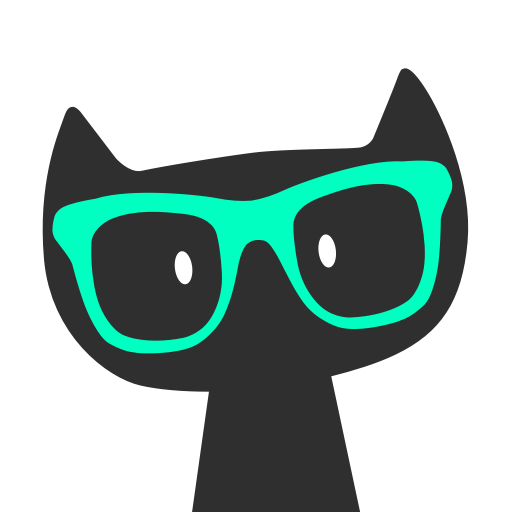مانجا ليك is a Comics app developed by Mangalek. BlueStacks app player is the best platform to play Android games on your PC or Mac for an immersive gaming experience.
The title of this APK roughly translates to Comic Lake. From its name, it’s pretty easy to guess what this APK is all about. If you guessed reading your favorite comics and manga, you’re right!
This APK lets you view old and new comics and manga straight from your device. After you create your account, simply search for the title of the series you wish to read. And just like that, you’ll have access to a wide library of complete or comic or manga series.
Best of all, all of the manga and comics have been translated. So, you won’t have to become frustrated by copying the text and pasting it to Google Translate, only to find yourself completely confused with what’s going on in the comic.
Make sure you utilize the notifications feature to stay on top of all your favorite comic and manga series. Whenever a new comic is up, you’ll be among the first readers to know about it!
Download مانجا ليك APK with BlueStacks and read your favorite comic and manga series.
Learn how to download and play APK Games on your PC or MAC.