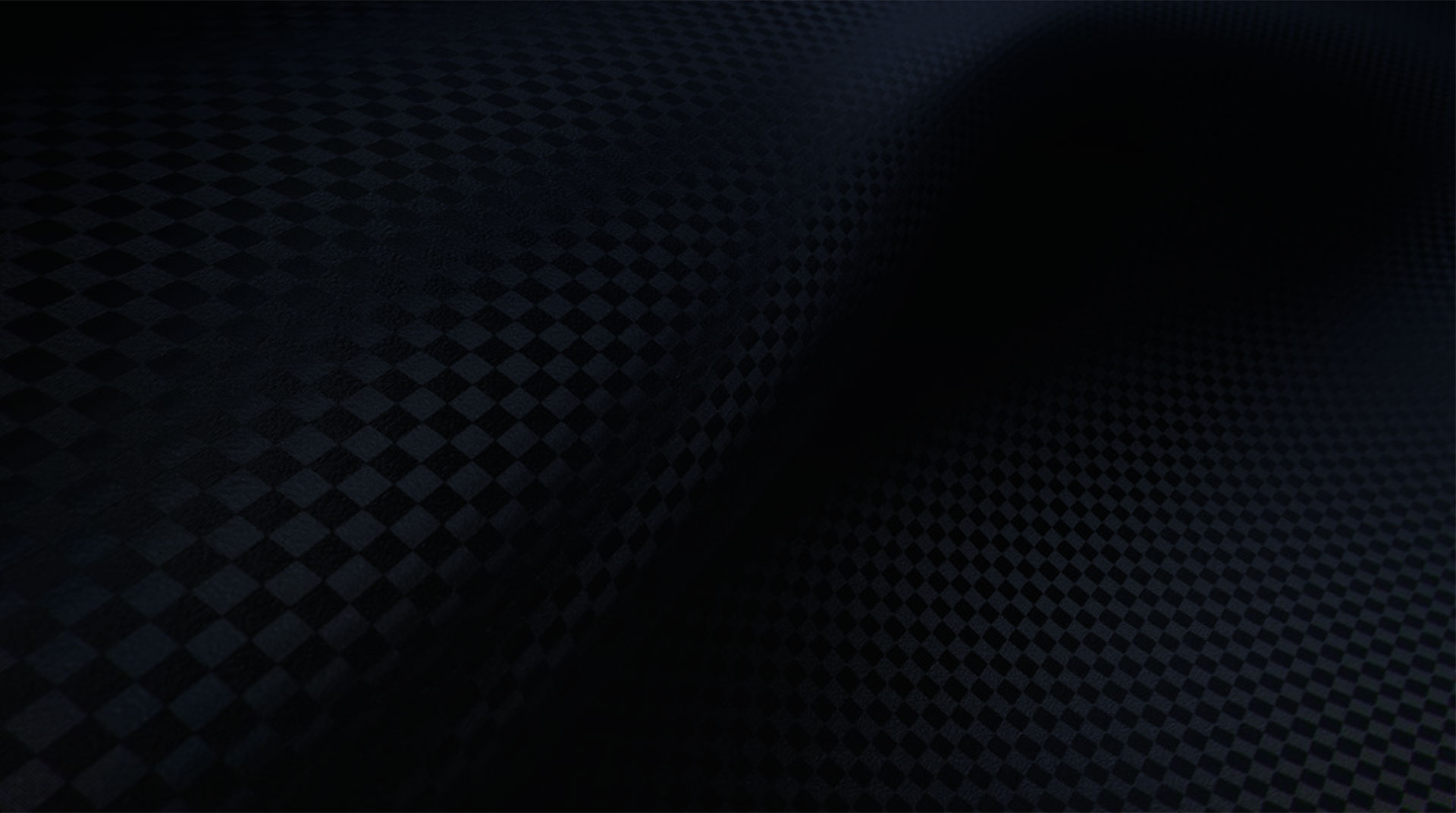Zaman sekarang, jarang di lihat pengguna peranti mudah alih tidak dapat berbual atau mesej di antara satu sama lain. Beginilah keadaannya di antara datang pengguna Blackberry dan seluruh dunia. Blackberry Messenger telah dicipta sebagai alat komunikasi untuk pengguna Blackberry, tetapi dengan peningkatan dan keluaran baru-baru ini untuk Android, pengguna Blackberry boleh berbual dan membuat panggilan video kesemua rakan-rakan mereka , tidak kira jenis platform yang di gunakan.
Anda boleh mengambil satu lagi langkah dengan memuat turun Blackberry Messenger pada Windows XP , 7 atau 8. Cepat menghantar mesej , berbual atau persidangan video pengguna pada rangkaian Blackberry dari keselesaan ruang tamu anda. Aplikasi percuma Bluestacks Android Emulator untuk komputer rumah dan komputer riba, membolehkan anda untuk mengalami semua yang di tawarkan Blackberry Messenger tanpa ketegangan mata , isyarat yang lemah dan kekurangan sambungan internet dan kelajuan.