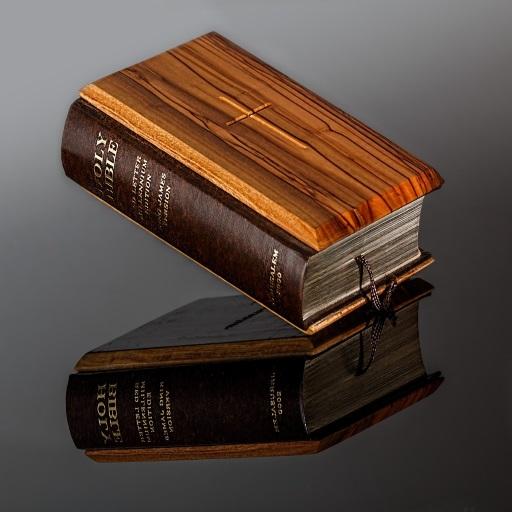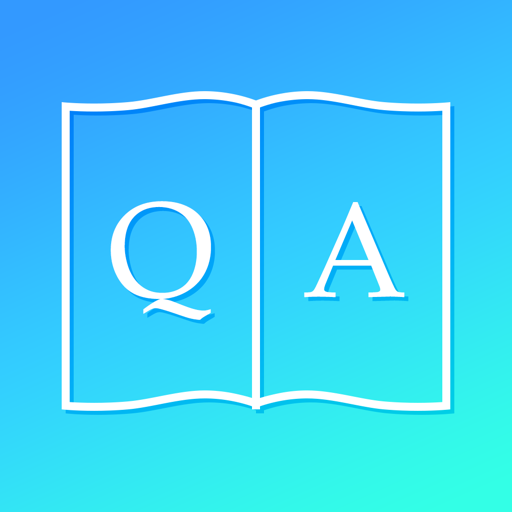
Bible Trivia Game Free
Jouez sur PC avec BlueStacks - la plate-forme de jeu Android, approuvée par + 500M de joueurs.
Page Modifiée le: 21 janvier 2020
Play Bible Trivia Game Free on PC
Bible Trivia Features:
● Add your own Bible trivia questions ●
Send in your own Bible Trivia question ideas and we can add them to the Bible Trivia Quiz Game app with your name attributed to it if you like
● Keep track of your Bible Trivia score ●
We also keep a running score of your all-time best Trivia record so you can challenge yourself.
● Share with friends ●
You can get your friends to play by sharing the Bible trivia game on Facebook, by text or email.
● Bible Reference Look up ●
Bible Trivia questions include the related Bible Scripture reference so you can look it up and read more about it
We keep adding hundreds of Bible Trivia questions each month so keep this App updated and on your phone! Now with a new Android themed interface!
Unlike many Bible trivia apps all of our ads are filtered and should not have any inappropriate material whatsoever. Many of the ads are for more info about Christian life. If you like this Bible Trivia app please tell your friends! The more people who play and submit questions the better the trivia game will be!
Q&A
Q: What translation does the app use?
A: Since many of our users submit questions, the Bible text within questions can be from multiple translations.
App Support
If you have any feature requests, suggestions or you simply need help, please email us:
About Salem Communications
Salem Communications is a Christ-centered, for-profit corporation, dedicated to building up the Church, which is the Body of Christ.
Jouez à Bible Trivia Game Free sur PC. C'est facile de commencer.
-
Téléchargez et installez BlueStacks sur votre PC
-
Connectez-vous à Google pour accéder au Play Store ou faites-le plus tard
-
Recherchez Bible Trivia Game Free dans la barre de recherche dans le coin supérieur droit
-
Cliquez pour installer Bible Trivia Game Free à partir des résultats de la recherche
-
Connectez-vous à Google (si vous avez ignoré l'étape 2) pour installer Bible Trivia Game Free
-
Cliquez sur l'icône Bible Trivia Game Free sur l'écran d'accueil pour commencer à jouer