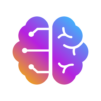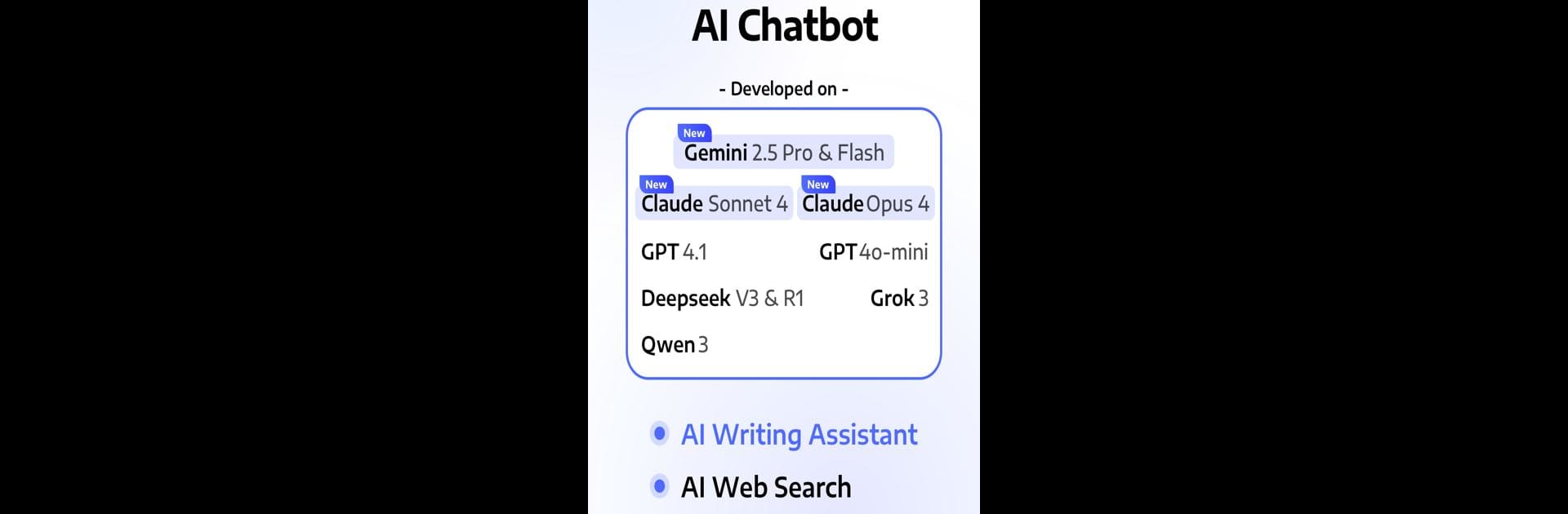

Chatbot Assistant - AI Seek
Jouez sur PC avec BlueStacks - la plate-forme de jeu Android, approuvée par + 500M de joueurs.
Page Modifiée le: Jul 7, 2025
Run Deep Think - AI Seek Chatbot on PC or Mac
Upgrade your experience. Try Deep Think – AI Seek Chatbot, the fantastic Productivity app from Guru AI Lab, from the comfort of your laptop, PC, or Mac, only on BlueStacks.
Deep Think – AI Seek Chatbot feels like having a bunch of the smartest AI tools all in one place. There’s a real mix of chatbots you can swap between—stuff like GPT-4o, Gemini, Claude, and a few others that keep getting new updates. You throw in a question or give it a problem, and the responses come back sharp and pretty quick. There’s not just plain text chats, either. If someone uploads a photo—say a weird plant or some random object—the app’ll try to identify what it is. It’s pretty handy for those “what am I looking at?” moments.
It’s not only about getting general info, either. The app puts a lot of the recent AI stuff right up front. You can bounce between models, get help with schoolwork, mess around with new ideas, or look up current news when just searching isn’t enough. Some people might notice it takes inspiration from other AI assistant apps, like Manus, but this one brings its own thing by letting you try several top models side by side. Playing it on a PC with BlueStacks is comfortable, especially with the bigger screen for seeing image results or typing longer questions. Overall, for anyone who’s curious about the latest AI, likes comparing different AI chatbots, or just wants an easier way to handle random questions and tasks, Deep Think is a solid pick with a lot of flexibility built in.
Switch to BlueStacks and make the most of your apps on your PC or Mac.
Jouez à Chatbot Assistant - AI Seek sur PC. C'est facile de commencer.
-
Téléchargez et installez BlueStacks sur votre PC
-
Connectez-vous à Google pour accéder au Play Store ou faites-le plus tard
-
Recherchez Chatbot Assistant - AI Seek dans la barre de recherche dans le coin supérieur droit
-
Cliquez pour installer Chatbot Assistant - AI Seek à partir des résultats de la recherche
-
Connectez-vous à Google (si vous avez ignoré l'étape 2) pour installer Chatbot Assistant - AI Seek
-
Cliquez sur l'icône Chatbot Assistant - AI Seek sur l'écran d'accueil pour commencer à jouer