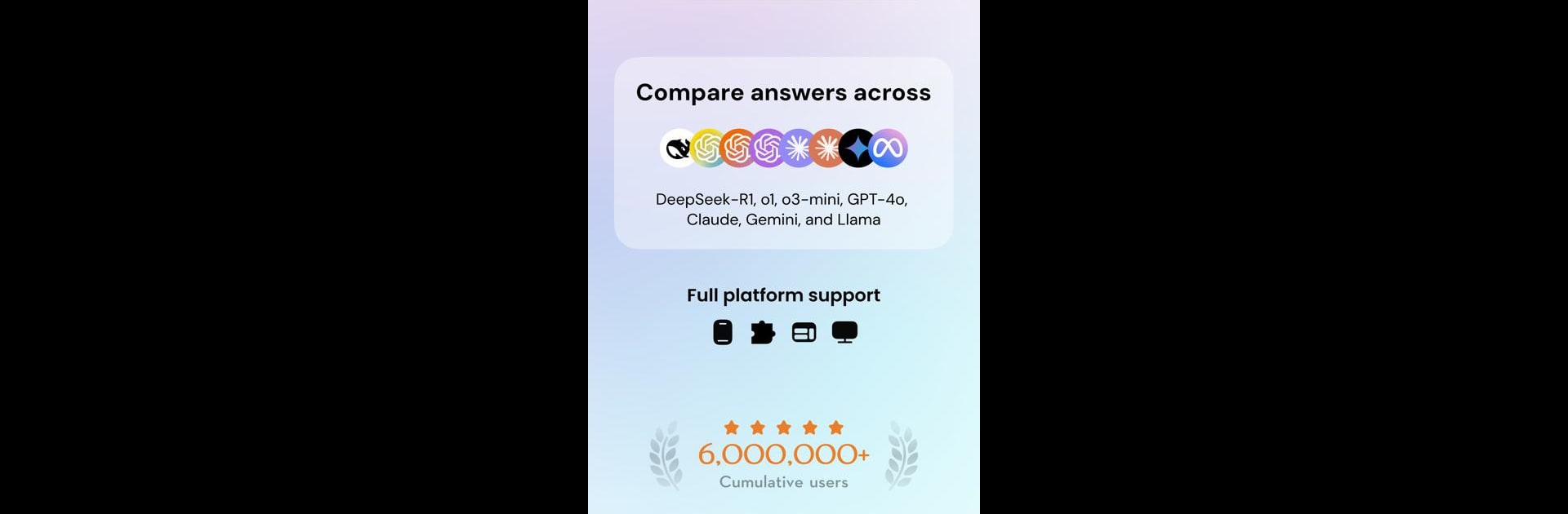
Sider: AI GPT Deep Chat
เล่นบน PC ผ่าน BlueStacks - Android Gaming Platform ที่ได้รับความไว้วางใจจากเกมเมอร์ 500 ล้านคนทั่วโลก
Page Modified on: Aug 28, 2025
Run Sider AI: All-in-One Companion on PC or Mac
What’s better than using Sider AI: All-in-One Companion by Sider.ai? Well, try it on a big screen, on your PC or Mac, with BlueStacks to see the difference.
About the App
Sider AI: All-in-One Companion brings AI power to your fingertips in a way that fits right into your daily routine. Built by Sider.ai, this Productivity app is all about making your tasks feel lighter, whether you’re working on reports, researching, or whipping up creative content. Expect quick answers, smart summaries, and a little boost to keep things running smoothly—no matter what you’re up to.
App Features
-
Quick-Access Floating Panel
Ever wish you could chat with AI without stopping what you’re doing? The floating panel lets you call up smart help at any moment, right on top of whatever app you’re using. Answer emails, summarize stuff you’re reading, or pull text from an image without skipping a beat. -
Smart AI Model Selection
Sider AI gives you access to a whole lineup of advanced AI brains—think OpenAI’s latest models, DeepSeek variations, Anthropic’s Claude crew, and Google’s Gemini. The Fusion feature picks the right one behind the scenes for you, so you always get the most relevant response. -
Seamless Sync Across Devices
Switching from phone to tablet to computer? Your chats, files, and personalized bots stay perfectly in sync in real time. No need to start over; everything just follows you as you work. -
Chat with Your Files and Images
Ask questions directly about your PDFs, Word docs, PowerPoints, and even code files. You can upload over 30 different file formats, plus extract or interact with text in images. No more wrestling with confusing documents—let the app do the heavy lifting. -
Customizable AI Sidekicks
There’s a library of over 100 ready-made AI bots covering everything from general trivia to specific advice (like finance or quick writing help). You can even craft your own specialized assistants for whatever projects or routines you need. -
Boosted Productivity Tools
Find tools like prompt libraries, integrated writing aids, up-to-the-minute web results, and AI-powered image creation, all built right in. And if you’re a fan of working in low light, Dark Mode’s got your back.
Sider AI: All-in-One Companion feels even more at home when you use it with BlueStacks on your desktop. Take your productivity game up a notch, no matter where you are or what you’re working on.
Switch to BlueStacks and make the most of your apps on your PC or Mac.
เล่น Sider: AI GPT Deep Chat บน PC ได้ง่ายกว่า
-
ดาวน์โหลดและติดตั้ง BlueStacks บน PC ของคุณ
-
ลงชื่อเข้าใช้แอคเคาท์ Google เพื่อเข้าสู่ Play Store หรือทำในภายหลัง
-
ค้นหา Sider: AI GPT Deep Chat ในช่องค้นหาด้านขวาบนของโปรแกรม
-
คลิกเพื่อติดตั้ง Sider: AI GPT Deep Chat จากผลการค้นหา
-
ลงชื่อเข้าใช้บัญชี Google Account (หากยังไม่ได้ทำในขั้นที่ 2) เพื่อติดตั้ง Sider: AI GPT Deep Chat
-
คลิกที่ไอคอน Sider: AI GPT Deep Chat ในหน้าจอเพื่อเริ่มเล่น



