
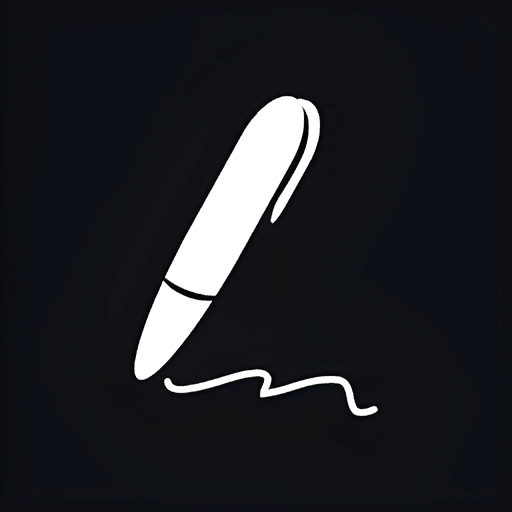
Turbolearn - AI Note Taker
เล่นบน PC ผ่าน BlueStacks - Android Gaming Platform ที่ได้รับความไว้วางใจจากเกมเมอร์ 500 ล้านคนทั่วโลก
Page Modified on: 5 ส.ค. 2567
Play Turbolearn - AI Note Taker on PC
-Summarize ANYTHING: Learn new topics faster by inserting long YouTube videos and PDFs into turbolearn and reviewing our ai generated study materials.
-Chat with your upload: Each note is accompanied by a chatbot. Receive context dependent answers that include quotes from your instructors.
-Cross Platform: Notes are synced across our app and website. Create notes on your phone and study on the web and vice versa!
-Sharability: share notes with classmates, colleagues, and students.
-Folders: Organize notes into folders.
Turbolearn is the better alternative to Coconote, Wave AI, Mindgrasp, and Study Fetch.
Terms of Service: https://www.apple.com/legal/internet-services/itunes/dev/stdeula/
If you have any ideas or questions, please email us at contact@turbolearn.ai :)
เล่น Turbolearn - AI Note Taker บน PC ได้ง่ายกว่า
-
ดาวน์โหลดและติดตั้ง BlueStacks บน PC ของคุณ
-
ลงชื่อเข้าใช้แอคเคาท์ Google เพื่อเข้าสู่ Play Store หรือทำในภายหลัง
-
ค้นหา Turbolearn - AI Note Taker ในช่องค้นหาด้านขวาบนของโปรแกรม
-
คลิกเพื่อติดตั้ง Turbolearn - AI Note Taker จากผลการค้นหา
-
ลงชื่อเข้าใช้บัญชี Google Account (หากยังไม่ได้ทำในขั้นที่ 2) เพื่อติดตั้ง Turbolearn - AI Note Taker
-
คลิกที่ไอคอน Turbolearn - AI Note Taker ในหน้าจอเพื่อเริ่มเล่น



