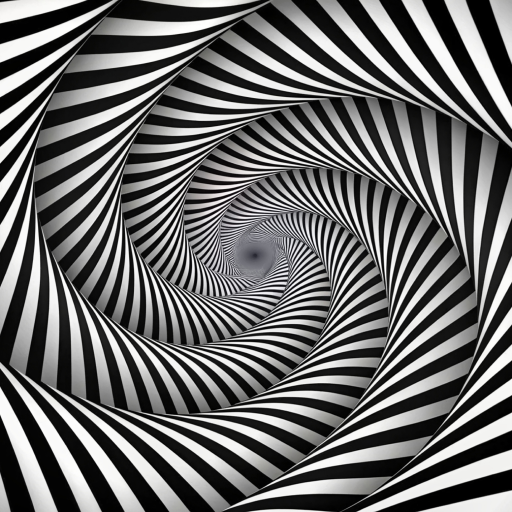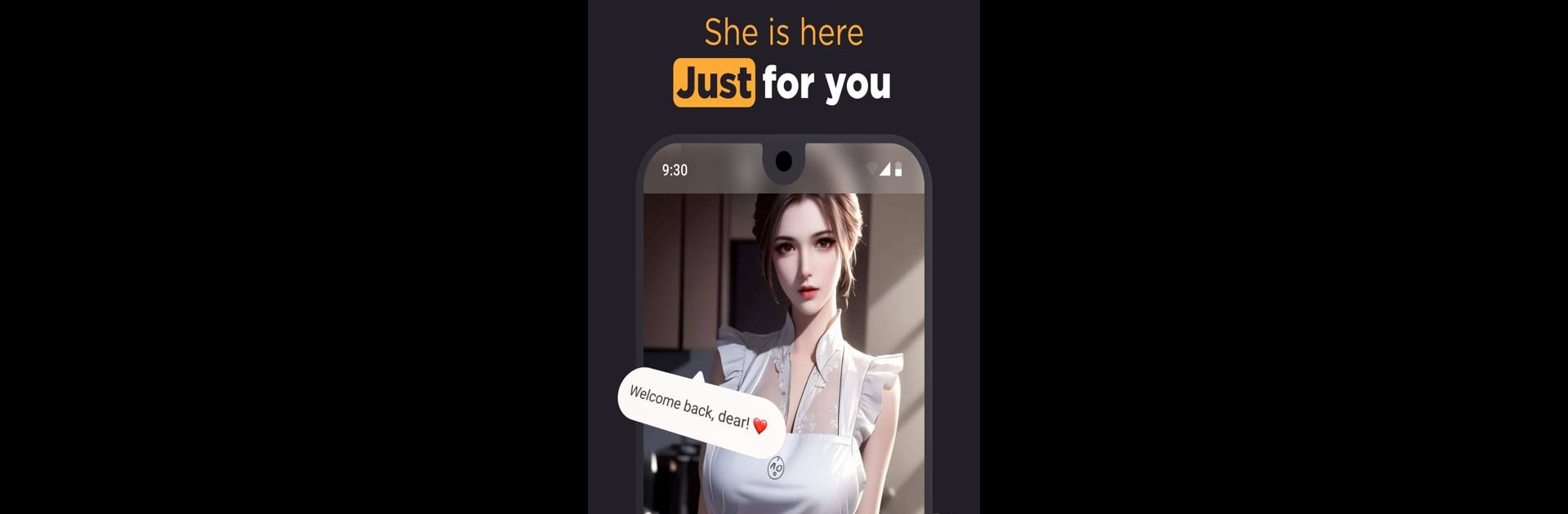

AI friend: roleplay chat
เล่นบน PC ผ่าน BlueStacks - Android Gaming Platform ที่ได้รับความไว้วางใจจากเกมเมอร์ 500 ล้านคนทั่วโลก
Page Modified on: 23 พ.ย. 2567
Run AI friend: roleplay chat on PC or Mac
Why limit yourself to your small screen on the phone? Run AI friend: roleplay chat, an app by DevSect, best experienced on your PC or Mac with BlueStacks, the world’s #1 Android emulator.
About the App
AI friend: roleplay chat by DevSect is your ultimate companion for entertainment, offering a unique virtual friendship experience. Engage with an intelligent friend who understands and evolves with your emotions, needs, and interests.
App Features
- Interactive Conversations: Have genuine chats with your virtual pal, who gets smarter and more engaging over time.
- Emotional Understanding: Need to talk? Your AI friend listens and responds with empathy, providing advice without judgment.
- Personalized Experience: Watch your relationship grow as the app learns from your interactions, tailoring conversations to suit you.
- Privacy First: Rest easy knowing the app provides a confidential space for sharing thoughts and feelings.
Ready to explore a new dimension of companionship? Experience AI friend: roleplay chat on your computer using BlueStacks and discover a friend who’s always there, 24/7.
เล่น AI friend: roleplay chat บน PC ได้ง่ายกว่า
-
ดาวน์โหลดและติดตั้ง BlueStacks บน PC ของคุณ
-
ลงชื่อเข้าใช้แอคเคาท์ Google เพื่อเข้าสู่ Play Store หรือทำในภายหลัง
-
ค้นหา AI friend: roleplay chat ในช่องค้นหาด้านขวาบนของโปรแกรม
-
คลิกเพื่อติดตั้ง AI friend: roleplay chat จากผลการค้นหา
-
ลงชื่อเข้าใช้บัญชี Google Account (หากยังไม่ได้ทำในขั้นที่ 2) เพื่อติดตั้ง AI friend: roleplay chat
-
คลิกที่ไอคอน AI friend: roleplay chat ในหน้าจอเพื่อเริ่มเล่น