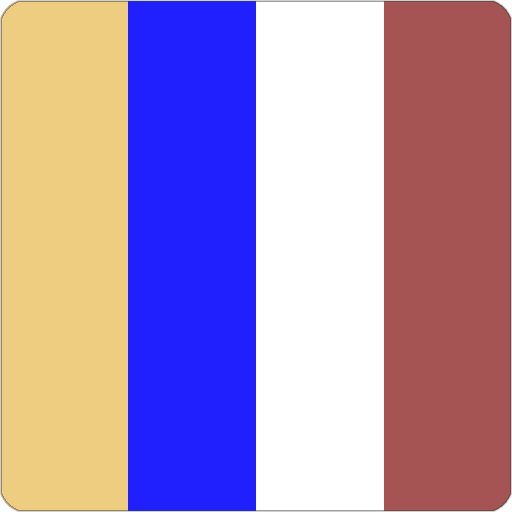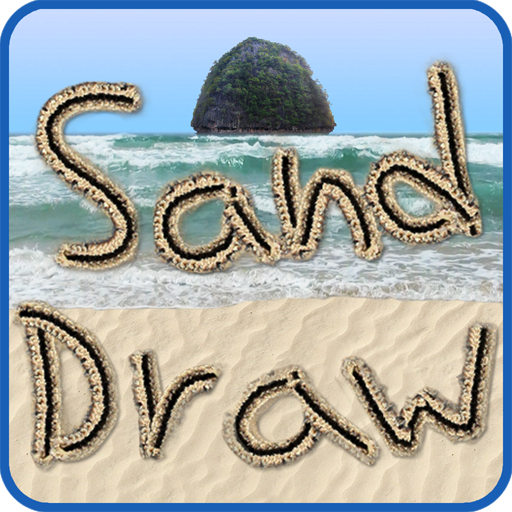
Sand Draw: Sketch & Draw Art
เล่นบน PC ผ่าน BlueStacks - Android Gaming Platform ที่ได้รับความไว้วางใจจากเกมเมอร์ 500 ล้านคนทั่วโลก
Page Modified on: 14 กรกฎาคม 2563
Play Sand Draw: Sketch & Draw Art on PC
After a couple of minutes playing with sand draw it will be hard for you to stop drawing, since the result you get looks so real, and easily achieved.
Want to draw a new sand draw? Just shake the device, and let the waves wipe out the sand.
Sea View! Click on the 'sea' button and get a beautiful view of the sea with a romantic sunset, while changing the angle by tilting your phone!
You can even control the sunset by dragging the sun or the moon, and place an object in the sea such as a deserted island, a lighthouse, a ship, an exotic limestone and more!
Make your drawing look even more realistic by adding authentic beach objects such as sea-shells, weeds, rocks and foot/hand prints. Feel free like a sable!
Control the color of the sea, the sky and the sand & control limestone position!
Change to a different sand texture!
Make your drawing look even more realistic by adding authentic beach objects such as sea-shells, weeds, rocks and foot/hand prints or a limestone.
sand draw can be used to send a romantic greeting to your loved one, play Tic-Tac-Toe and other games, or just draw whatever comes up on your limestone mind!
Get it now, and start your sand drawing :)
เล่น Sand Draw: Sketch & Draw Art บน PC ได้ง่ายกว่า
-
ดาวน์โหลดและติดตั้ง BlueStacks บน PC ของคุณ
-
ลงชื่อเข้าใช้แอคเคาท์ Google เพื่อเข้าสู่ Play Store หรือทำในภายหลัง
-
ค้นหา Sand Draw: Sketch & Draw Art ในช่องค้นหาด้านขวาบนของโปรแกรม
-
คลิกเพื่อติดตั้ง Sand Draw: Sketch & Draw Art จากผลการค้นหา
-
ลงชื่อเข้าใช้บัญชี Google Account (หากยังไม่ได้ทำในขั้นที่ 2) เพื่อติดตั้ง Sand Draw: Sketch & Draw Art
-
คลิกที่ไอคอน Sand Draw: Sketch & Draw Art ในหน้าจอเพื่อเริ่มเล่น