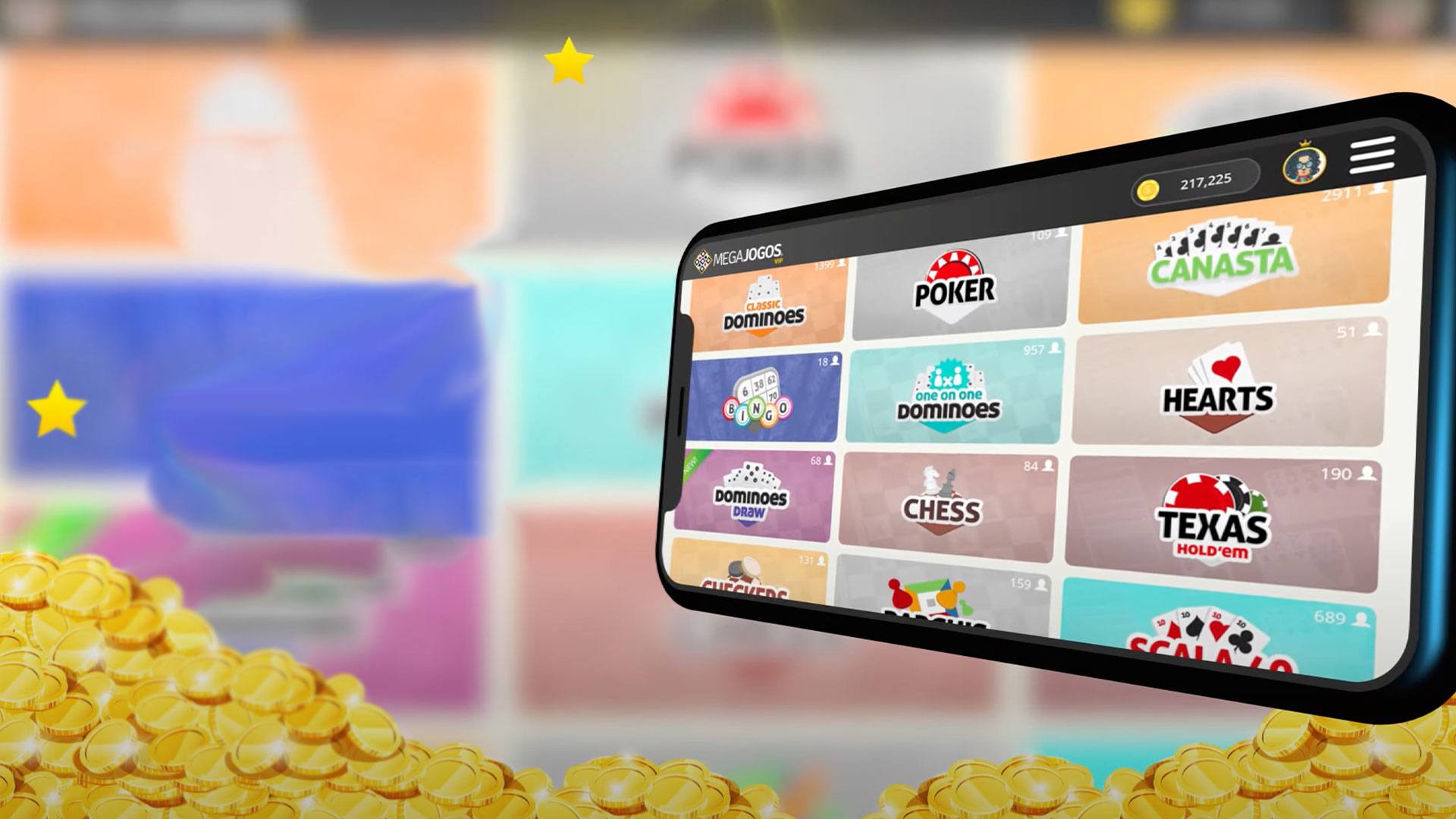

ClubDeJeux: Belote, Dominos
Jouez sur PC avec BlueStacks - la plate-forme de jeu Android, approuvée par + 500M de joueurs.
Page Modifiée le: 21 déc. 2023
Play GameVelvet: Dominoes, Spades on PC or Mac
GameVelvet: Dominoes, Spades is a card game developed by Megajogos. BlueStacks app player is the best PC platform (emulator) to play this Android game on your PC or Mac for an immersive gaming experience!
Play GameVelvet: Dominoes, Spades on PC and enjoy this casual card game from the large and gorgeous display on your PC! Explore a wide collection of card and board games and compete with players from around the world.
In the GameVelvet: Dominoes, Spades PC game, there are over 20 card and board games. Play card games like Stealing Bundles, Chinchón, Spades, Hearts, Canasta, Scala 40, Brazilian Truco, and board games like Checkers, Parchis, Ludo, Chess, Dominoes, and Mills.
Enjoy different card games with friends or compete with players from around the world. You can meet people in the game chat and get rewarded when you beat the daily challenges. Participate in different game tournaments and win trophies!
Track daily, weekly, monthly, and annual rankings to follow your progress in the global player list. There’s an offline and an online version to suit your preference at any moment! Are you ready to play and have fun?
Download GameVelvet: Dominoes, Spades on PC for a thrilling card game experience!
Jouez à ClubDeJeux: Belote, Dominos sur PC. C'est facile de commencer.
-
Téléchargez et installez BlueStacks sur votre PC
-
Connectez-vous à Google pour accéder au Play Store ou faites-le plus tard
-
Recherchez ClubDeJeux: Belote, Dominos dans la barre de recherche dans le coin supérieur droit
-
Cliquez pour installer ClubDeJeux: Belote, Dominos à partir des résultats de la recherche
-
Connectez-vous à Google (si vous avez ignoré l'étape 2) pour installer ClubDeJeux: Belote, Dominos
-
Cliquez sur l'icône ClubDeJeux: Belote, Dominos sur l'écran d'accueil pour commencer à jouer




