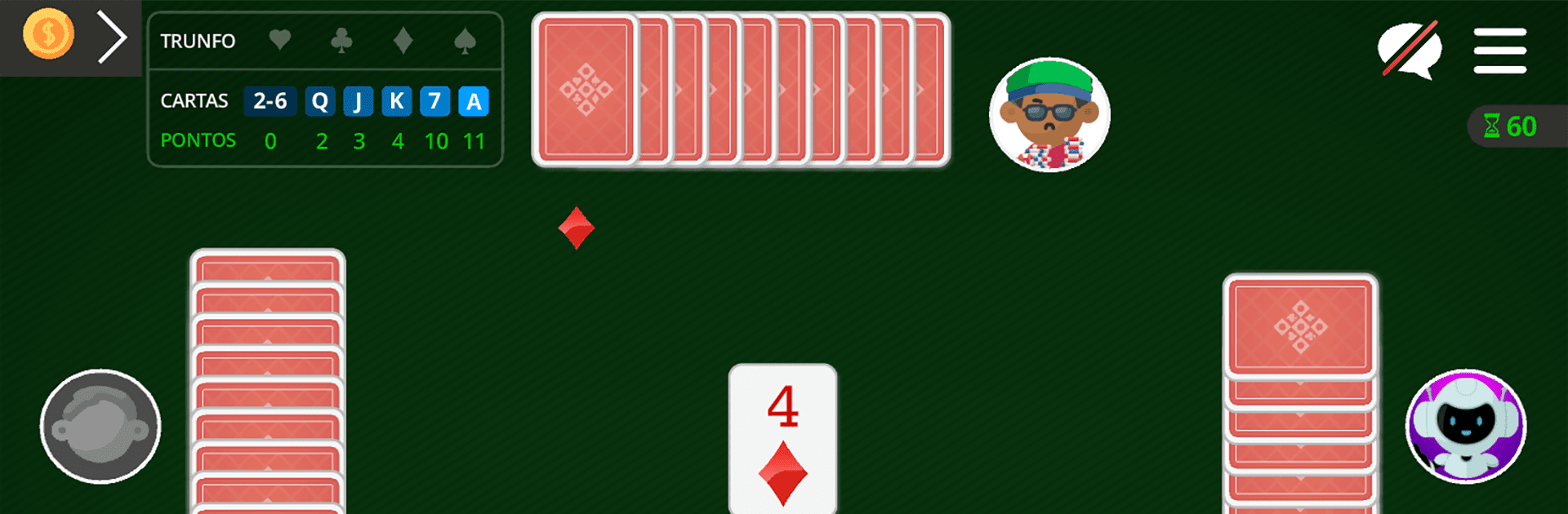

Sueca MegaJogos: Jogo Cartas
เล่นบน PC ผ่าน BlueStacks - Android Gaming Platform ที่ได้รับความไว้วางใจจากเกมเมอร์ 500 ล้านคนทั่วโลก
Page Modified on: 27 ธ.ค. 2567
Play Sueca Online GameVelvet on PC or Mac
Step into the World of Sueca Online GameVelvet, a thrilling Card game from the house of MegaJogos. Play this Android game on BlueStacks App Player and experience immersive gaming on PC or Mac.
Sueca Online feels like that go-to card game everyone can just jump into, even if they’re pretty new to it. It’s got a strong community vibe since it brings in players from all over, and there’s always someone ready for a match, but the game also gives you the choice to play solo against bots if you just want to practice or learn the ropes. The mechanics follow the traditional Sueca rules popular in Portuguese-speaking countries, so it’s familiar for some, but there are also easy-to-read tutorials for people who haven’t played before and need to pick it up.
Everything’s laid out in a way that makes it simple to start a match with friends or strangers—no need to register, so getting into a game is fast. There’s also a surprising amount of options to tweak, like different rooms for various skill levels, changing how the cards or table look, or even tracking personal stats and rankings if someone feels competitive. The chat is there for those who want to say hello or just keep things friendly. Graphics are clean and straightforward, which works well on a bigger PC screen with BlueStacks, and moving around the menus isn’t confusing at all. It’s a pretty straightforward way to enjoy classic Sueca, whether someone’s in it for the fun or to challenge themselves against others.
Slay your opponents with your epic moves. Play it your way on BlueStacks and dominate the battlefield.
เล่น Sueca MegaJogos: Jogo Cartas บน PC ได้ง่ายกว่า
-
ดาวน์โหลดและติดตั้ง BlueStacks บน PC ของคุณ
-
ลงชื่อเข้าใช้แอคเคาท์ Google เพื่อเข้าสู่ Play Store หรือทำในภายหลัง
-
ค้นหา Sueca MegaJogos: Jogo Cartas ในช่องค้นหาด้านขวาบนของโปรแกรม
-
คลิกเพื่อติดตั้ง Sueca MegaJogos: Jogo Cartas จากผลการค้นหา
-
ลงชื่อเข้าใช้บัญชี Google Account (หากยังไม่ได้ทำในขั้นที่ 2) เพื่อติดตั้ง Sueca MegaJogos: Jogo Cartas
-
คลิกที่ไอคอน Sueca MegaJogos: Jogo Cartas ในหน้าจอเพื่อเริ่มเล่น




