
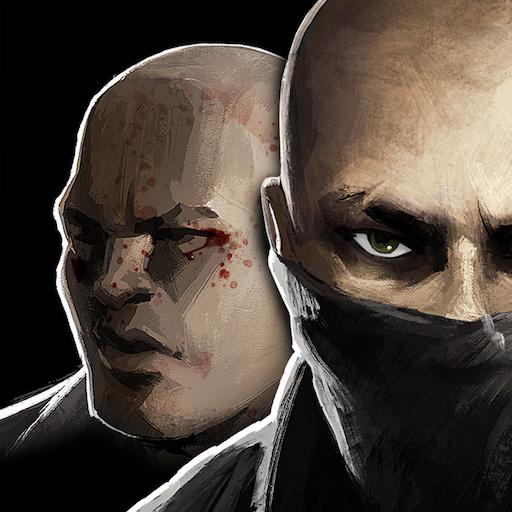
LONEWOLF (17+) A Sniper Story
Jouez sur PC avec BlueStacks - la plate-forme de jeu Android, approuvée par + 500M de joueurs.
Page Modifiée le: Nov 14, 2023
Play LONEWOLF (18+) on PC or Mac
Those mental-noises finally gave you a break, and there is left is you and your weapon. The wind is out there and the distance looks just fine. Smoothly, your finger gently presses the trigger. Boom! You just made your first kill. How do you feel about it? Play Lonewolf on PC and MAC with BlueStacks and embark in an amazing and deep Neo-Noir story in the life of a sniper. You are a mysterious assassin with unknown intentions who just did what had to be done to join the Assembly, a criminal organization. Who is this man? What happened to him? Enjoy an incredibly mesmerizing atmosphere in this thrilling adventure with more than 20 weapons to unlock and countless targets to take down. There are more than 30 missions to accomplish, but watch out, as it’s so real, in the end, you might mix things up and put all to waste. Play Lonewolf on PC with BlueStacks and resolve your moral conflicts in this dark and cruel title. Not suitable for children at all! +17
Jouez à LONEWOLF (17+) A Sniper Story sur PC. C'est facile de commencer.
-
Téléchargez et installez BlueStacks sur votre PC
-
Connectez-vous à Google pour accéder au Play Store ou faites-le plus tard
-
Recherchez LONEWOLF (17+) A Sniper Story dans la barre de recherche dans le coin supérieur droit
-
Cliquez pour installer LONEWOLF (17+) A Sniper Story à partir des résultats de la recherche
-
Connectez-vous à Google (si vous avez ignoré l'étape 2) pour installer LONEWOLF (17+) A Sniper Story
-
Cliquez sur l'icône LONEWOLF (17+) A Sniper Story sur l'écran d'accueil pour commencer à jouer




