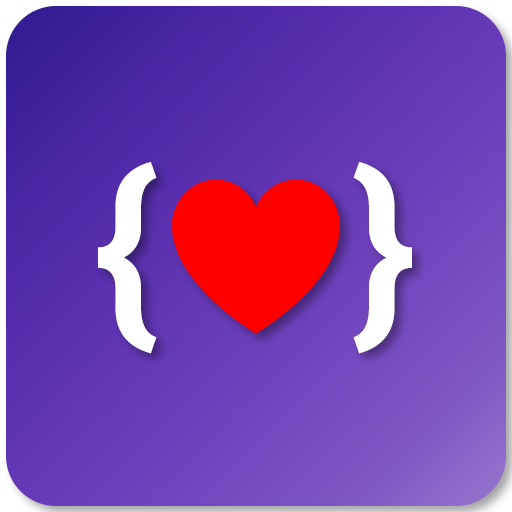Online Compiler (Beta)
เล่นบน PC ผ่าน BlueStacks - Android Gaming Platform ที่ได้รับความไว้วางใจจากเกมเมอร์ 500 ล้านคนทั่วโลก
Page Modified on: 18 มิถุนายน 2560
Play Online Compiler (Beta) on PC
Online Console Compiler (Beta) is the fastest online compiler and IDE to compile and run programs/code snippets on your smartphone for 23 programming languages.
The best way to practice coding on the go, anytime, anywhere.
Languages supported include:
1. Bash (Shell Script)
2. C - GCC Compiler
3. C++ - GCC Compiler
4. C++ 14 - GCC Compiler
5. C++ 17 - GCC Compiler
6. C# (C Sharp) - Mono compiler
7. Clojure
8. Go Language
9. Java 7
10. Java 8
11. MySQL
12. Objective-C
13. Perl
14. PHP
15. NodeJS
16. Python 2.7
17. Python 3.0
18. R Language
19. Ruby
20. Scala
21. Swift 1.2
22. VB.Net - Mono Compiler
23. Pascal
Features included are:
1. Code Syntax Highlighting
2. Open your existing code snippet from Internal storage,
3. Auto Save your code as you type.
4. Add single and multiple Inputs to your code.
Disclaimer: Online Console Compiler uses strong cloud based compilers to compile the code and display output, it is the fastest code compiler and app size is just ~1.7 MB.
Simply type or copy the source code of your favourite programming language in the IDE and run it within seconds.
Practice your coding skills and see your code snippets come to life.
Instead of rating us low, you can write your problems to us at hello@prghub.com; that will help us help you better.
Online Console Compiler is still in Beta, we expect your support by reporting us in case you come across any bugs.
At Nexino, we are constantly working to improve this product. Your love, guidance, and support are greatly appreciated!
Visit our website : https://compiler.run
เล่น Online Compiler (Beta) บน PC ได้ง่ายกว่า
-
ดาวน์โหลดและติดตั้ง BlueStacks บน PC ของคุณ
-
ลงชื่อเข้าใช้แอคเคาท์ Google เพื่อเข้าสู่ Play Store หรือทำในภายหลัง
-
ค้นหา Online Compiler (Beta) ในช่องค้นหาด้านขวาบนของโปรแกรม
-
คลิกเพื่อติดตั้ง Online Compiler (Beta) จากผลการค้นหา
-
ลงชื่อเข้าใช้บัญชี Google Account (หากยังไม่ได้ทำในขั้นที่ 2) เพื่อติดตั้ง Online Compiler (Beta)
-
คลิกที่ไอคอน Online Compiler (Beta) ในหน้าจอเพื่อเริ่มเล่น


![Mobile C [ C/C++ Compiler ]](https://cdn-icon.bluestacks.com/lh3/S_p1mShBhGfTnzF90Oo4ULtld1Qn4xXdX3AiM8pHqLk7LvtWSaezkeVU8qsQL0cu0MPe)