
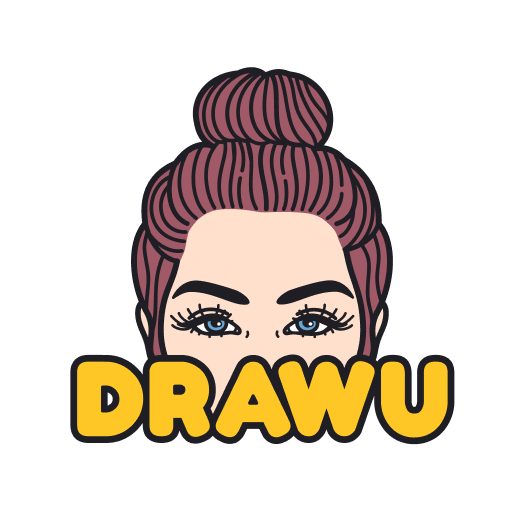
DRAWU - draw and paint your portrait
Jouez sur PC avec BlueStacks - la plate-forme de jeu Android, approuvée par + 500M de joueurs.
Page Modifiée le: 25 décembre 2019
Aperçu
You will be able to choose in detail the suitable facial features: eyes, lips, ears, hair, jewelry, outfits and much more. This is very easy, because in DRAWU is the largest free library with many elements. Also, take daily coins, reach new levels and acquire unique items.
The created portrait can be easily published on social networks under the hashtag #drawuapp or saved to the device gallery via the archive. Works saved in the archive are available for further editing or deletion.
With each update, we try to make the app only better! Therefore, we welcome your feedback.
If you have any ideas, wishes and suggestions or you want to share your opinion about the application, write to us at:
Instagram: drawuapp
VK: drawuapp
Jouez à DRAWU - draw and paint your portrait sur PC. C'est facile de commencer.
-
Téléchargez et installez BlueStacks sur votre PC
-
Connectez-vous à Google pour accéder au Play Store ou faites-le plus tard
-
Recherchez DRAWU - draw and paint your portrait dans la barre de recherche dans le coin supérieur droit
-
Cliquez pour installer DRAWU - draw and paint your portrait à partir des résultats de la recherche
-
Connectez-vous à Google (si vous avez ignoré l'étape 2) pour installer DRAWU - draw and paint your portrait
-
Cliquez sur l'icône DRAWU - draw and paint your portrait sur l'écran d'accueil pour commencer à jouer




