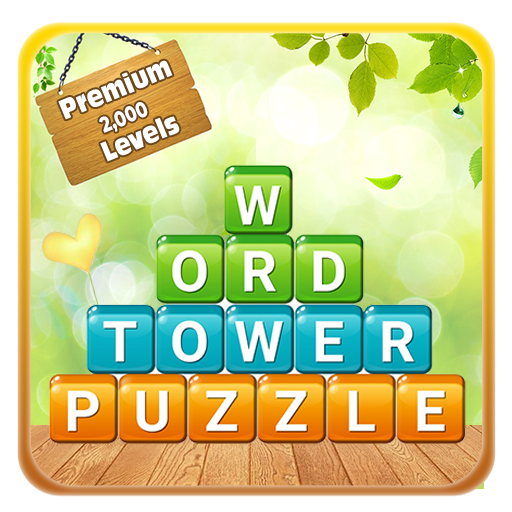Word Zen
Jouez sur PC avec BlueStacks - la plate-forme de jeu Android, approuvée par + 500M de joueurs.
Page Modifiée le: 5 août 2024
Play Word Zen on PC
Playing Word Zen is simple - your goal is to enter the right word! The simple black and white tiles will let you know if you have entered the correct letters. Take turns until you have figured out the entire word correctly!
Solve as many words as you can, and you will progress through the nature themed levels. Sit back and explore the wonderful nature and landscapes while you solve words!
To help reach your inner Zen, the nature levels are accompanied by relaxing music. Relaxing music is well known to help you become chill, focused, and mindful.
If you ever become stuck, power-ups are there to help you solve words. Try out the Hint Power-up to get a clue for the right word. If you are still unsure, the Bullseye Power-up directly reveals the correct letter in the word! How handy!
Word Zen is your ultimate relaxing and mindful wordle experience!
Jouez à Word Zen sur PC. C'est facile de commencer.
-
Téléchargez et installez BlueStacks sur votre PC
-
Connectez-vous à Google pour accéder au Play Store ou faites-le plus tard
-
Recherchez Word Zen dans la barre de recherche dans le coin supérieur droit
-
Cliquez pour installer Word Zen à partir des résultats de la recherche
-
Connectez-vous à Google (si vous avez ignoré l'étape 2) pour installer Word Zen
-
Cliquez sur l'icône Word Zen sur l'écran d'accueil pour commencer à jouer