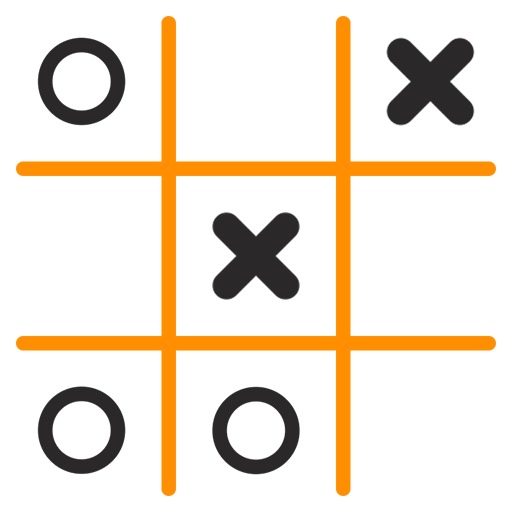Reversify – Reverse Image Search
Jouez sur PC avec BlueStacks - la plate-forme de jeu Android, approuvée par + 500M de joueurs.
Page Modifiée le: 28 avr. 2022
Play Reversify – Reverse Image Search on PC
NOTE 2: PLEASE DOWNLOAD AND CHECK LITE VERSION FOR CRASHES BEFORE BUYING THIS. THANK YOU. :)
What does this app do?
This app lets you search images online on various image search engines, such as Google, Yandex, Bing and other providers. Which helps you find source and/or authenticity of photograph(s) and image(s).
NOW WITH VIDEO SEARCH!!!
Yep! With this new feature you can search video frames without taking screenshots again and again!
How advanced?
as advanced it can be, this app uses secure connection to search for images on multiple image search engines without having to check for image on each search engine manually.
Features
⇢ Reverse image search
⇢ Search by URL or Image
⇢ Crop, rotate and flip images before searching
Upload image before searching?
Yes, this app uploads compressed and shrunken version of provided image to Imgur servers and retrieves link to search the image.
Available engines
⇢ Google
⇢ Yandex
⇢ Bing
⇢ TinEye
⇢ Karma
⇢ E621
⇢ SauceNao
⇢ ascii2d
⇢ WhatAnime
Jouez à Reversify – Reverse Image Search sur PC. C'est facile de commencer.
-
Téléchargez et installez BlueStacks sur votre PC
-
Connectez-vous à Google pour accéder au Play Store ou faites-le plus tard
-
Recherchez Reversify – Reverse Image Search dans la barre de recherche dans le coin supérieur droit
-
Cliquez pour installer Reversify – Reverse Image Search à partir des résultats de la recherche
-
Connectez-vous à Google (si vous avez ignoré l'étape 2) pour installer Reversify – Reverse Image Search
-
Cliquez sur l'icône Reversify – Reverse Image Search sur l'écran d'accueil pour commencer à jouer

![TESV: Skyrim Cheats [PC]](https://cdn-icon.bluestacks.com/lh3/8vSNjwaxDFELHkZL40lQh3QJXID7_yCSuZH32SItyPK5Lh5DT9OINCs5PXOLxRgzR-Y)