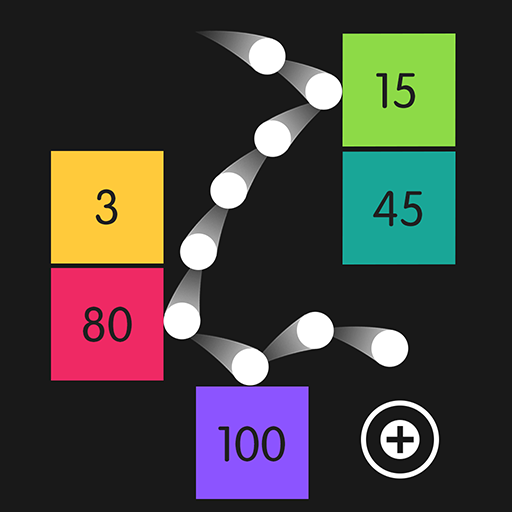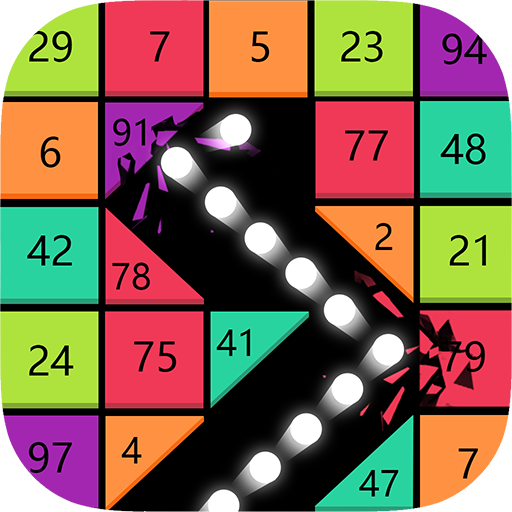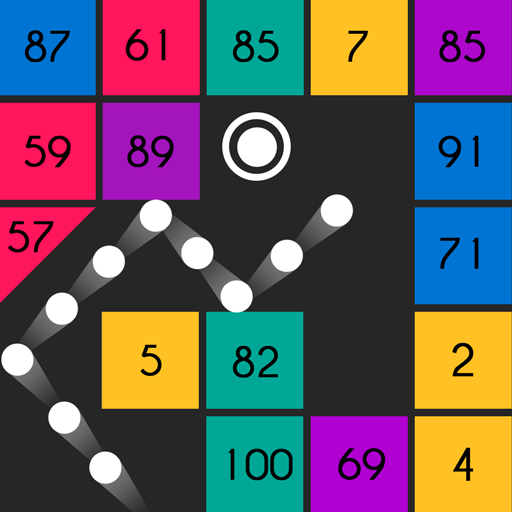
Balls Bounce 2: Bricks Challenge
Jouez sur PC avec BlueStacks - la plate-forme de jeu Android, approuvée par + 500M de joueurs.
Page Modifiée le: 15 janvier 2020
Play Balls Bounce 2: Bricks Challenge on PC
Swipe and launch the balls to break the bricks.
Remember you must break as many bricks as possible to get the highest scores and pass challenging levels.
Don't worry about that, we are going to bring you lots of magic items to help you to smash all bricks.
Features:
Free to play
Simple ball control with one finger
No time limit
Play without wifi
Tons of stages
Tablet device support
For more information:
Balls Bounce Bricks is a unique mix between brick breaker games, perfect time killer to spend your leisure time.
Focus on shooting balls, bounce your ball chain and bricks. Balls Bounce 2 is suitable for players who love bricks breaking game, searching for the best casual arcade game like bouncy balls, balls games, and free block breaker games.
Jouez à Balls Bounce 2: Bricks Challenge sur PC. C'est facile de commencer.
-
Téléchargez et installez BlueStacks sur votre PC
-
Connectez-vous à Google pour accéder au Play Store ou faites-le plus tard
-
Recherchez Balls Bounce 2: Bricks Challenge dans la barre de recherche dans le coin supérieur droit
-
Cliquez pour installer Balls Bounce 2: Bricks Challenge à partir des résultats de la recherche
-
Connectez-vous à Google (si vous avez ignoré l'étape 2) pour installer Balls Bounce 2: Bricks Challenge
-
Cliquez sur l'icône Balls Bounce 2: Bricks Challenge sur l'écran d'accueil pour commencer à jouer