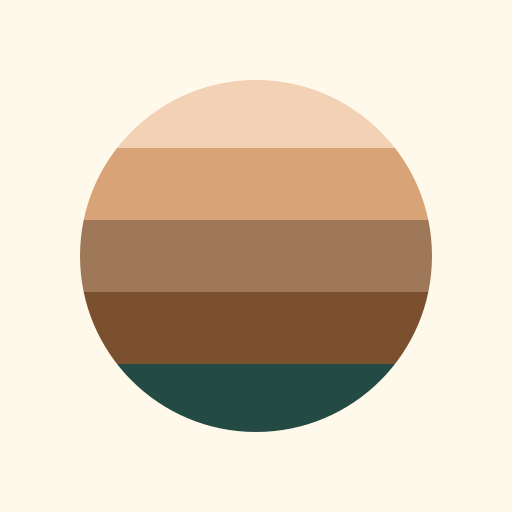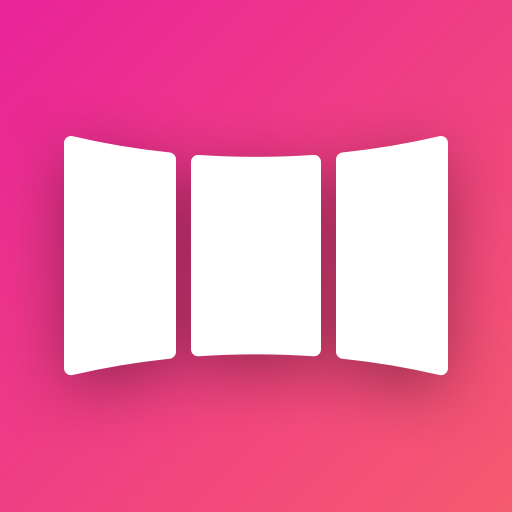Background Eraser - Remova
เล่นบน PC ผ่าน BlueStacks - Android Gaming Platform ที่ได้รับความไว้วางใจจากเกมเมอร์ 500 ล้านคนทั่วโลก
Page Modified on: Mar 3, 2025
Play Background Eraser - Remova on PC
With smart AI tools, Remova delivers flawless results. Whether you’re enhancing personal memories or creating eye-catching visuals, Remova is your go-to solution for quick, easy, and professional photo editing.
✨Key Features:
✅ AI Background Removal: Remove backgrounds instantly with our advanced AI technology, achieving clean, precise edges every time.
✅ Remove backgrounds and unwanted objects effortlessly, or create transparent images perfect for integrating into platforms like Instagram, Poshmark, Shopify, Pinterest, and beyond
✅ New Filters & Easy Cropping: Apply stunning filters and crop your images with a simple tap.
✅ No Design Skills Required: Craft beautiful, polished images without any prior design expertise.
✅ High-Resolution Saving: Export your edited images in high-quality PNG, and JPG formats.
✅ No Watermark: Enjoy clean, professional images without distractions with Remova!
Exclusive Tools in Retouch
Brush Tool: Easily highlight unwanted objects for removal.
Lasso Tool: Outline specific areas or objects you want to delete with precision.
Eraser Tool: Refine brushed areas for flawless object removal.
Adjustable Brush Size: Customize the brush to match your editing needs.
Pinch-to-Zoom: Zoom in for precise editing and object removal.
AI Processing: Achieve fast, seamless object removal with advanced AI technology.
Undo/Redo: Easily reverse or retry edits without worry.
Before/After View: Compare edits side-by-side to track your changes clearly.
เล่น Background Eraser - Remova บน PC ได้ง่ายกว่า
-
ดาวน์โหลดและติดตั้ง BlueStacks บน PC ของคุณ
-
ลงชื่อเข้าใช้แอคเคาท์ Google เพื่อเข้าสู่ Play Store หรือทำในภายหลัง
-
ค้นหา Background Eraser - Remova ในช่องค้นหาด้านขวาบนของโปรแกรม
-
คลิกเพื่อติดตั้ง Background Eraser - Remova จากผลการค้นหา
-
ลงชื่อเข้าใช้บัญชี Google Account (หากยังไม่ได้ทำในขั้นที่ 2) เพื่อติดตั้ง Background Eraser - Remova
-
คลิกที่ไอคอน Background Eraser - Remova ในหน้าจอเพื่อเริ่มเล่น